Computing Adjoint Parameter Sensitivities
Adjoint Parameter Sensitivity allows you to compute the effect of a given global parameter on the cost function (objective) of interest. You can use parameter sensitivities to investigate how your simulation boundary conditions impact your engineering objectives, and potentially optimize these conditions, for any type of adjoint flow analysis.
- Converged primal flow solution
- Converged adjoint solution with respect to the defined cost functions
Parameter sensitivities are useful in optimization algorithms, like the steepest descent algorithm, to identify the design variables that minimize the objective. They contribute in estimating the new value of design parameters during each optimization cycle.
The Compute Parameter Sensitivity solver in Simcenter STAR-CCM+ computes the sensitivity of a specific cost-function ( for example force, pressure, mass flow) with respect to a global parameter. The parameter sensitivity values are computed by using the sensitivity field function operator and are displayed in the Output window of the simulation.
To compute adjoint parameter sensitivities:-
Right-click the node and define a scalar or vector global parameter for the
boundary condition.
For example, for flow around an airfoil, to analyze the effect of the far-field temperature on the force cost function, you define a scalar parameter for the far-field temperature called STATIC_TEMPERATURE.
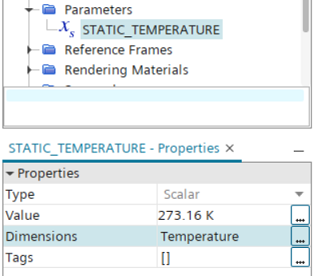
- Select the node and set to the global parameter of choice.For example, select the node and set Value to ${STATIC_TEMPERATURE}.
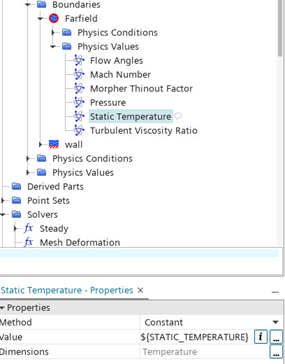
- Right-click the node and select Compute Parameter Sensitivity for each cost function.
- To compute Parameter Sensitivity for all defined cost functions, right-click the node and select Compute Parameter Sensitivity.
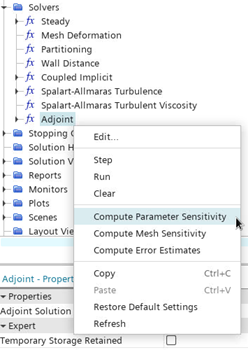
The adjoint solver computes parameter sensitivities for each defined cost function. For a list of the boundary condition types and properties where parameter sensitivities can be applied, see Compute Parameter Sensitivity - Create an Expression Report and set Definition to sensitivity (${reportName},${parameterName}). reportName is the cost function report, and parameterName is the scalar or vector boundary input parameter. For example, for flow around an airfoil, to analyze the effect of the far-field temperature on the force cost function, you set Definition to sensitivity (${ForceReport},${STATIC_TEMPERATURE).
- Run the expression report to review your parameter sensitivity values.
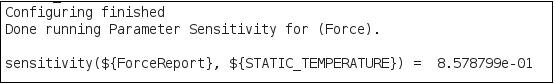
Sensitivity values have no range limits. A low sensitivity indicates that altering the design parameter value will have a minimal impact on the objective value, while high sensitivity values will have a significant impact on the objective value.