Adjoint Topology Optimization
Advances in additive manufacturing technology make it possible to create components whose shape is determined by simulation-based generative engineering. Simcenter STAR-CCM+ provides a topology optimization method that generates flow channels by placing solid material in those parts of the design space that do not contribute to the engineering objective.
You specify an isolated region as design space in which the flow channel is optimized and add this region to the solid phase you created in the Topology Physics model.
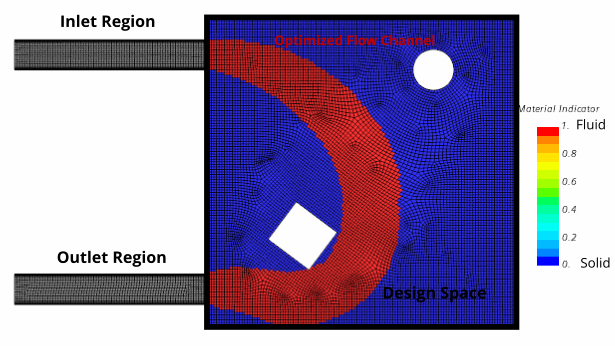
Formally, the Simcenter STAR-CCM+ method uses adjoint-based sensitivities in conjunction with a level-set equation for deriving the optimal material distribution in response to the engineering objectives. Engineering objectives are described in terms of user-defined cost functions and can be constrained in order to prevent invalid designs.
Potential benefits of adjoint-based topology optimization are:
- reduced energy loss, for example by removing unnecessary recirculation
- increased flow within the same overall design space
- reduced innovation cycle time
In an adjoint topology optimization, the key procedure is to solve the material distribution, which creates a new fluid domain reflecting the best design of the flow domain with respect to the cost functions. See also: Eqn. (5137). The solved quantity is saved in the field function [cost function] w.r.t material distribution.
The results of an adjoint topology optimization are less sensitive to the initial design than shape optimization, which deforms the initial geometry with a computed displacement.
Topology optimization requires only one objective represented in an adjoint cost function, such as the pressure drop. Alongside this objective, you can define further cost functions as user-defined optimization constraints. For example you could specify a constraint based on a target outlet velocity uniformity. The Topology Optimization solver also has a built-in constraint, the Volume Ratio Constraint, with which you specify the volume ratio constraint for the solid phase. You can apply a user-defined scaling to each of the defined constraints to alter the relative weight of each constraint associated with the topology optimization.
For multi-objective optimization, the highest priority objective should be treated as the objective in the topology optimization. The others should be treated as constraints. To determine the trade-off between the various objectives, you run optimizations with different constraint values. You can also create a single weighted objective and perform multiple optimizations using different weighting.
The Topology Optimization model permits hole formation for more complex designs. Hole formation means that pockets of solid can appear anywhere in the optimization domain without first growing off domain boundaries. Hole formation is mainly useful for 2D problems as a means of introducing additional branching in the flow domain. In 3D simulations, you only activate hole formation if the first design achieved without hole formation is not satisfactory. By default, Allow Hole Formation is deactivated. See also: Allow Hole Formation.
In the design space, once a cell is marked with the solid phase, it is treated as porous media with a very small porosity. To define a source term added to the momentum equation that forces the velocity to zero in the solid, you specify a Brinkman Penalization Magnitude in the Topology Physics model. The default value is 1e7 kg/m^3-s. The correct setting of the Brinkman Penalization Magnitude can be determined by monitoring the velocity magnitude in the solid phase (Material Indicator = 0). If it appears that the magnitude is not a small percentage of the fluid velocity magnitude, the penalization should be increased. See also: Brinkman Penalization Magnitude.
For the generic workflow of an adjoint topology optimization, refer to General Workflow for Adjoint Topology Optimization.