Defining the Phase Interactions
Define the interactions between the phases.
Using the Multiphase Interaction model, you can define the interaction between the liquid and vapor phases.
When you create a phase interaction, you select the continuous phase first, and then the dispersed phase. When you select the dispersed phase, you also choose the phase interaction type. In this simulation, the continuous phase is Liquid, the dispersed phase is Vapor, and the phase interaction type is Continuous-Dispersed Topology.
To define the phase interactions:
- In the Coolant continuum, right-click the node and select .
- Rename the Phase Interaction 1 node to Liquid Vapor Interface.
-
For the
Liquid Vapor Interface phase interaction, select the following models in order:
Group Box Model Optional Models Turbulent Dispersion Force
Virtual Mass Coefficient (selected automatically)
Optional Models Interphase Mass Transfer Interphase Mass Transfer Rate Boiling Mass Transfer Rate Optional Models Wall Boiling
Wall Bubble Nucleation (selected automatically)
Wall Transient Conduction (selected automatically)
-
Click
Close.
The node is shown below:
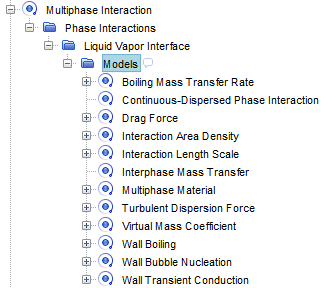
- Select the node and set the Method property as Kurul Podowski .
Define the remainder of the phase interaction properties.
-
Edit the
node and set the following properties:
Node Property Setting Method Ranz-Marshall Value 560.65 K Value 0.01725 N/m Method Tomiyama Selecting the Ranz-Marshall option makes Simcenter STAR-CCM+ calculate the Nusselt number using the Ranz-Marshall correlation. The Nusselt number is used to calculate the heat transfer coefficient for the heat transfer from the bulk water to the bubble interface.
The interface temperature is the saturation temperature of the liquid phase.
The Tomiyama model is appropriate for modeling a small bubble in a low viscosity, air-water system.
- Save the simulation.