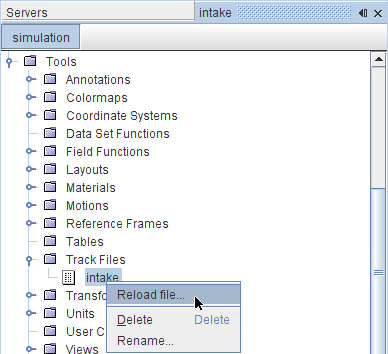Reading a Track File
This section describes how to read a track file.
To read a saved track file:
-
Right-click the
Track Files manager node and select
Track File....
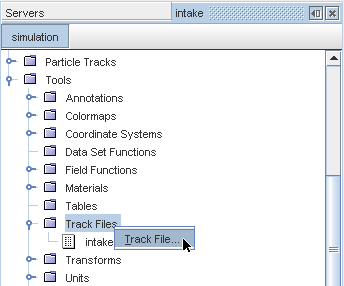
-
Select an available track file from the
Open dialog, then click
Open.
This action adds a track file to the object tree using the data from the specified file.
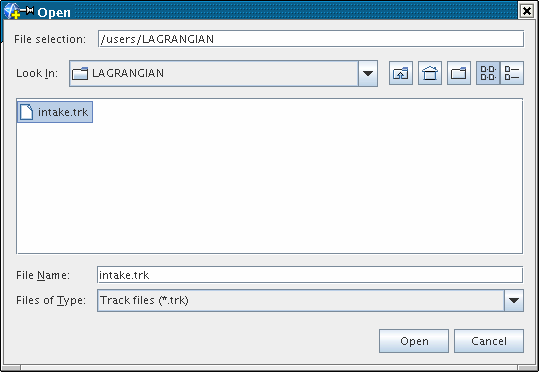
The path to the track file is relative to the location of the simulation file.
The new track file appears in the Track Files node. It is initially assigned a name corresponding to the file name (without the .trk extension), but can be renamed.
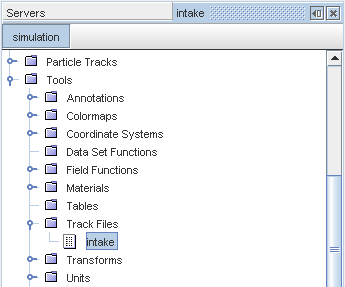
If the external file has been modified since you read it into Simcenter STAR-CCM+, it is easy to update the track file object:
-
Simply right-click the node and select
Reload file....