Geometry Options Reference
These objects become available when you select certain options in the properties of a geometry displayer.
Feature Angle Properties
Provides the following settings:
- Feature Angle
- Sets the minimum angle between polygonal facets when displaying feature lines.
Parts Properties
Use the properties of the Parts node to view and control which parts appear in the displayer.
- Parts
- List of parts in this displayer. Editing the property accesses in-place object selector to add or remove parts. See Activating the Object Selection Dialog.
Parts Node Actions
Use the right-click actions of the Parts node to hide and restore parts in the scene.
- Hide All Parts
- Executes the hide all parts action to make all parts that are controlled by that displayer invisible in the scene.
- Restore Hidden Part
- Executes the restore hidden part action to redisplay a part that is hidden by the hide part action. You choose which part to restore from a submenu of this menu item.
- Restore All Hidden Parts
- Executes the restore hidden parts action to redisplay all parts that are hidden by previous hide part actions.
Preset Material Properties
This object gives access to predefined materials that you can save and quickly apply to a displayer. The materials are represented by objects in the node. The Preset Material node makes it easier to simulate metals without an RGB color, such as gold or copper, and to record a physically accurate index of refractions.
- Material
-
This property lets you select rendering materials using an editor.
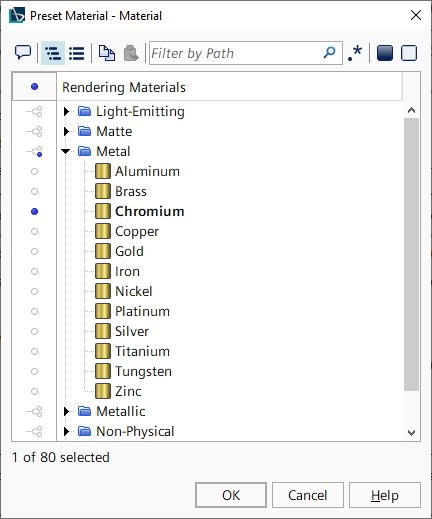
Shading Angle Properties
You can smooth the mesh edges in a display using the shading angle. This feature is especially useful when displaying an isosurface in advanced rendering.
- Shading Angle
- Adjust this property until the surface is sufficiently smooth. Edges with a dihedral angle above the value set by this property are not smoothed.


