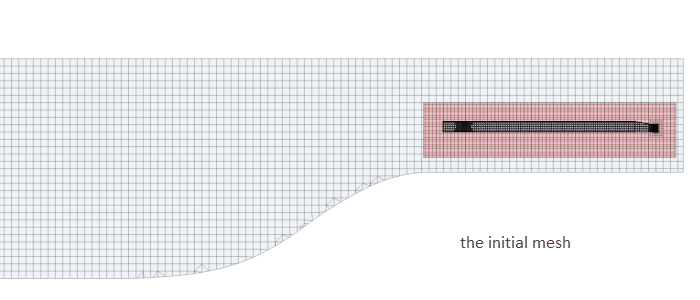Generating the Volume Mesh
The overset mesh and the background mesh are generated in two different mesh operations.
In this tutorial, the base size for the background region is set to 0.2 m while the base size for the overset region is set to 0.1 m. The rear area of the chassis, where cavitation is likely to occur, is refined with a surface control as well as a volume control in the initial mesh. A surface control is also defined for the surface of the chassis part. You can review the mesh settings by right-clicking the nodes and choosing Edit. Similarly for Automated Mesh Background.
To generate the overset mesh:
- Right-click the node and select Execute.
To generate the background mesh:
- Right-click the node and select Execute.