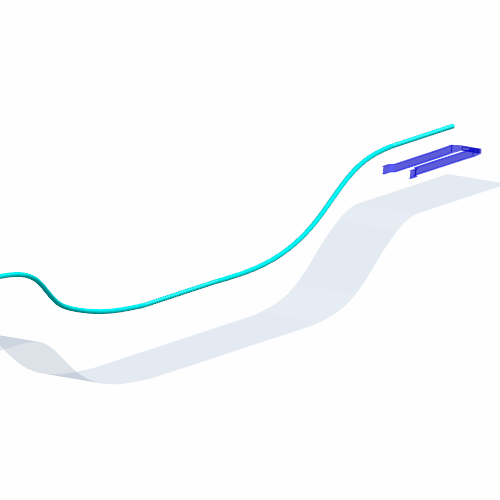Displaying the Trajectory with Points
To assist in assessing the effectiveness of the simulation, you can display the trajectory along which the body is sliding. In Simcenter STAR-CCM+ you export the trajectory as a VTK file and then use it to create a line of probe points.
To visualize the trajectory points:
- Right-click the node and select Export Trajectory to VTK File....
- Save the VTK file with the file name trajectory.vtk and click Save.
- Right-click the Derived Parts node and select .
-
In the Create Arbitrary Probe
dialog set the following properties:
Property Value Input Parts Background, Overset Surface Input Options File Display New Surface Displayer - Browse for the trajectory.vtk file and click Open .
-
Click Create and then Close.
The probe points appear in a new geometry displayer Arbitrary Probe Displayer Surface 1 within Paint Dipping Geometry scalar scene.
- Select the Arbitrary Probe Displayer Surface 1 node and set Point Size to 3.0.