Creating a Linear Pattern
When creating a linear pattern, you require at least one seed body.
To create a linear pattern:
- In the Body Groups node, right-click on a seed body and select .
-
To modify the seed body selection, click inside the
Seed Bodies to Pattern group box and select the bodies from the
3D-CAD View scene or from the 3D-CAD feature tree.
You cannot select body groups as seed bodies. You can however select the bodies inside a body group.
- Use the Body Interaction option to control how patterned bodies to interact with existing bodies.
-
To add the patterned bodies, including the seed bodies, to a new body group, activate the
Create Body Group option.
Leaving this option deactivated adds the patterned bodies as siblings to the seed bodies. If the seed bodies belong to a body group, the patterned bodies are added to the body group that contains the seed body.
- Set up the remaining linear pattern options. See Body Linear Pattern Panel.
-
Expose any options as design parameters by clicking the corresponding
 (Expose Parameter) button.
A preview of the pattern is displayed in the 3D-CAD view scene.
(Expose Parameter) button.
A preview of the pattern is displayed in the 3D-CAD view scene.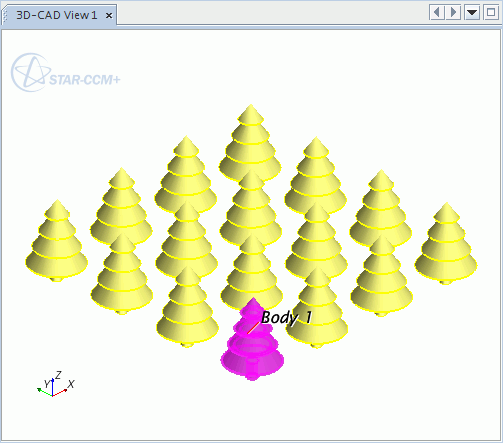
- Click OK.
The pattern is created. Additional bodies are added to the node of the 3D-CAD object tree. Each new body has the name of the seed body plus its position index. For example, if you use a body (named Tree) to create a 2 x 2 matrix pattern, the new bodies are called Tree (1 x 2), Tree (2 x 1), and Tree (2 x 2). The generalized naming convention is Tree (i x j), where i is the row number and j is the column number in the pattern. If you rename the seed body and click the Update button, all child bodies adopt the new name plus the position index, as previously described.
If you choose to merge bodies, the body that was created first is given priority and the patterned bodies merge with this body. If this body has a body group, the bodies are merged under this body group.
You can select each new body independently from the rest of the pattern. Therefore you can apply body operations, such as transform, unite, intersect, subtract, and imprint, to individual bodies.