Setting Reference Values
Set the reference value for the physics continuum.
Define the reference values of the Physics 1 continuum to make sure that acceleration due to gravity acts in the expected direction. In this tutorial, the gravity acts in the negative Z direction.
To set the reference value:
-
Select the
node and ensure that the following property is set:
Node Property Setting Gravity Value [0.0, 0.0, -9.81] m/s^2 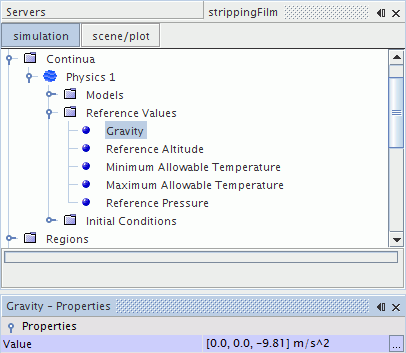
- Save the simulation.