Setting the Gas Boundary Conditions
Define the boundary conditions and specify the appropriate property values.
The gas enters the domain at 1.0 m/s with a temperature of 293.15 K, and a composition of 99% dry air and 1% H2O.
To set the gas boundary conditions:
Set up the inlet.
-
Edit the
node and set the following properties:
Node Property Setting Species Mass Fraction Value [0.01, 0.0, 0.99] Static Temperature Value 293.15 K 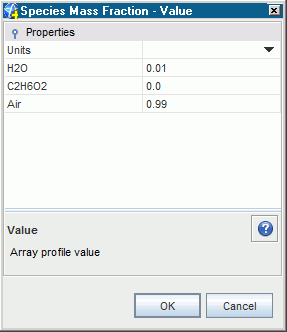
Leave the default velocity magnitude to 1.0 m/s.
Set up an outlet for the gas to leave at the bottom of the domain. The outlet gas composition is unknown and cannot be specified. The outlet gas composition is therefore matched to the composition inside the domain. Create user field functions to specify the mass fraction of each species. Set the outlet temperature to 293.15 K.
- Right-click the node and select from the pop-up menu.
- Rename the User Field Function 1 to MassFractionH2OCell.
-
Select the
MassFractionH2OCell node and set the following properties:
Property Setting Function Name MassFractionH2OCell Definition ${MassFractionH2O} Ignore Boundary Values Activated 
-
In the same way, create field functions for the mass fraction of C2H6O2 and the mass fraction of air.
Property Setting Function Name MassFractionC2H6O2Cell Definition ${MassFractionC2H6O2} Ignore Boundary Values Activated Property Setting Function Name MassFractionAirCell Definition ${MassFractionAir} Ignore Boundary Values Activated -
Edit the
node and set the following properties:
Node Property Setting Bottom Type Pressure Outlet Method Composite 
Method Field Function Scalar Function MassFractionH2OCell 
Method Field Function Scalar Function MassFractionC2H6O2Cell 
Method Field Function Scalar Function MassFractionAirCell Value 293.15 K 