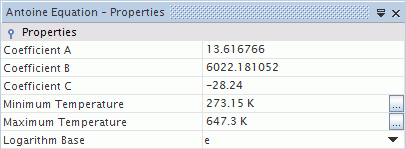Setting the Fluid Film Evaporation and Condensation Model
Set up the fluid film evaporation and condensation model.
The fluid film evaporation and condensation model is set as a Film-Physics Continuum phase interaction in Simcenter STAR-CCM+.
Create a phase interaction between the Fluid Film and the Physics:
- In the Physics 1 continuum, right-click the node and select .
- Rename the node to Film Mixture - Gas.
-
Select the Film Mixture - Gas node and select the
following models:
Group Box Model Optional Models Evaporation/Condensation
Activity Coefficient Raoult's Law (selected automatically)
Optional Models Multiphase Material
- Click Close.
Specify the connection between components in the gas phase and components in the fluid film phase for evaporation or condensation:
-
Select
and click
 (Custom Editor) for the
Connectivity property.
(Custom Editor) for the
Connectivity property.
-
In the
Connectivity dialog, map the fluid film components to their corresponding gas components, as shown below.
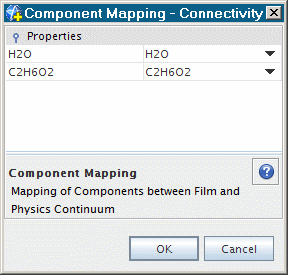
- Click OK.
To model realistic saturation pressure behavior, use the Antoine Equation method.
-
Select
and set
Method to
Antoine Equation.
The default values for H2O are appropriate for this simulation, so no changes are required.
To input the parameters of the Antoine Equation for C2H6O2:
-
Continuing with the
Liquid Components node, select
and set
Method to
Antoine Equation.
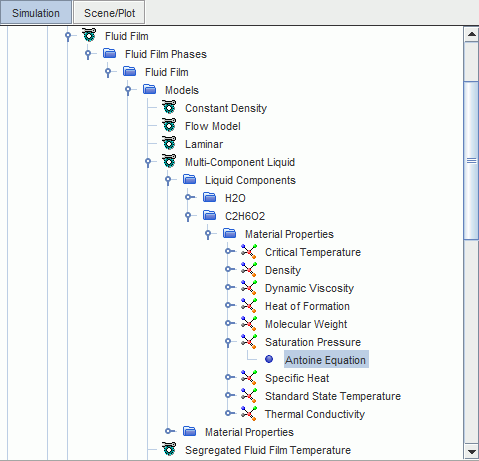
-
Select the
Antoine Equation node and set the properties to the values shown below: