Setting the Multi-Component Gas Properties and Initial Conditions
Define the gas components in the gas continuum and set their properties.
To set the multi-component gas properties and initial conditions:
- Right-click and choose Select Mixture Components.
-
In the
Select Mixture Components dialog, expand the
node and select the following gases:
H2O (Water),
C2H4 (Ethylene), and
Air (Air).
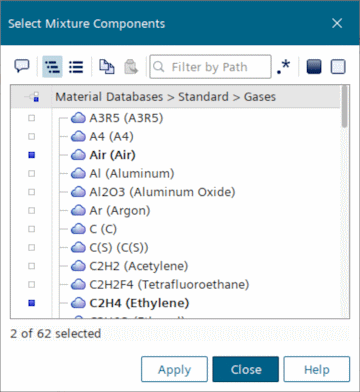
- Click Apply, and then Close.
Specify custom properties to model ethylene glycol vapor.
- Rename the node to C2H6O2, the chemical symbol for ethylene glycol.
-
Select the
node and change its
Value to
62.07 kg/kmol.
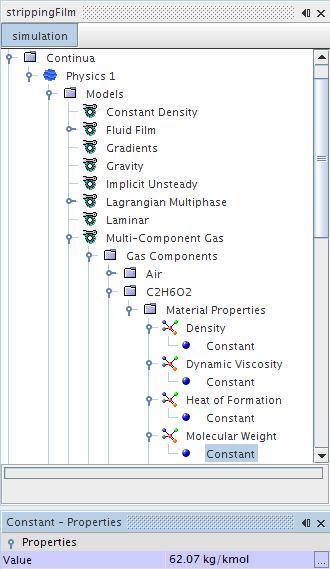
Set the initial conditions for the multi-component gas continuum. The gas is initially at 293.15 K.
- Select and set Value to 293.15 K.
The gas initially consists of 99% dry air and 1% water vapor.
-
Select
and click
 (Custom Editor) for the
Value property.
(Custom Editor) for the
Value property.
-
In the
Species Mass Fraction - Value dialog, set the values of
H2O and
Air to
0.01 and
0.99 respectively.
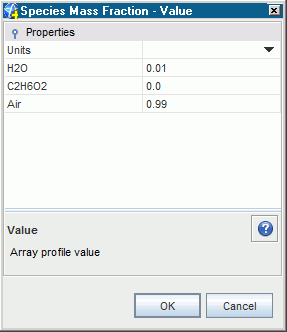
The sum of all mass fractions must be equal to 1.0.
- Click OK.