Setting Up the Injector
Set up a Lagrangian injector to model the film surface from which droplets leave the film and are injected into the bulk flow.
A special type of injector is used to signify a film surface from which droplets leave the film and are injected into the bulk flow.
To set up the injector:
- Right-click Injectors and select New.
- Rename the node to .
- Set the injector Type to Film Stripping.
- Set the Lagrangian Phase to Droplets.
-
Click
 (Custom Editor) for the
Inputs property.
(Custom Editor) for the
Inputs property.
-
In the selection dialog, select
Regions > Fluid > Boundaries > Wetted Wall [In-place 1] and click
OK.
The Properties window appears as follows:
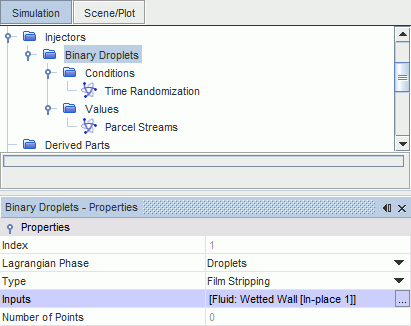
- Save the simulation.