Troubleshooting the Thin Meshers
The following section describes issues that can occur due to known behavior of the thin meshers.
Multiple Boundaries in a Thin Geometry
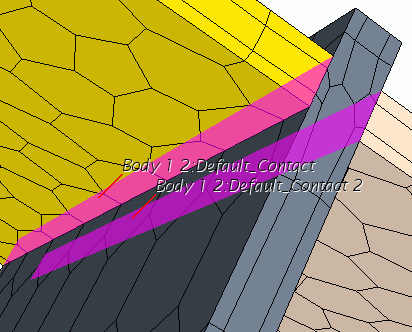

If you want to maintain prism layers on the two boundaries in the thin portion of the geometry, either:
- Activate per-part meshing, or
- Create a separate mesh operation for
the thin portion that has two boundaries. For this mesh operation, select the
prism layer mesher along with a volume meshing model that is not thin.
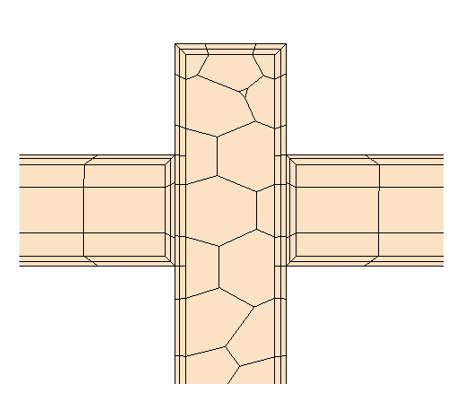
Using a separate mesh operation creates non-conformal mesh at the interface.
Collapsed Prism Cells at Thin-Thin Interface
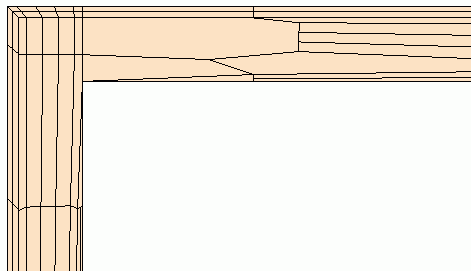
To overcome this issue and produce a better quality mesh, either:
- specify smaller surface size locally on the interface,
- or, select a non-thin volume mesher
along with the prism layer mesher for one of the thin parts.
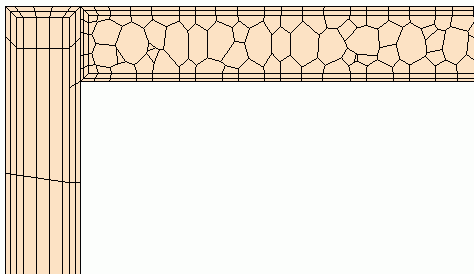
Using a separate mesh operation creates non-conformal mesh at the interface.
Corrupted Cells at Sharp Angles
When using the Thin mesher with the Polyhedral mesher, geometry with sharp angles which deviate more than 45 degrees (convex or concave) from a plane surface within a part can unexpectedly cause corrupted cells in the mesh.
To reduce the possibility of creating corrupted cells, avoid sharp angles in thin parts where possible. Where sharp angles are necessary in thin parts, refine the surface near the sharp angles.