Loading the Initial Simulation
You are provided with a starting simulation that includes the required geometry, regions, interfaces, and reports. Load the initial simulation into a double precision version of Simcenter STAR-CCM+ .
- Launch a double precision version of Simcenter STAR-CCM+.
- Select
- In the Load a File dialog, click Browse...
- In the Open dialog, navigate to the solidStress folder of the downloaded tutorial files.
- Select DiaphragmValve_Start.sim and click Open.
- In the Load a File dialog, click OK.
- Save the simulation as diaphragmValve.sim.
-
You can review the predefined settings by expanding the relevant nodes.
- Physics Continua
- The starting file contains one predefined
physics continuum for the fluid, modeled as unsteady turbulent
flow.

- Region and Interfaces
- The geometry and boundary conditions of
this model are symmetric. Therefore, you model only half of the
geometry. However, this is a simplification as the transient flow
field may not be symmetric. The three regions are connected by the
following interfaces:
- An internal interface between the diaphragm and the seal.
- An overset mesh zero gap interface between the
fluid region and the overset region.
This interface permits full closure of the flow path when the number of cells between the fluid and fluid overset boundaries is less than or equal to 3. When this value is reached the respective cells are deactivated.
- A mapped contact interface between the solid
region and the fluid overset region.This interface defines the fluid structure coupling between the solid and fluid.
Note This interface is a Contact-Mode Boundary Interface, you can verify this by clicking on the interface. The read only Geometry property is set to Contacts as opposed to Boundaries.
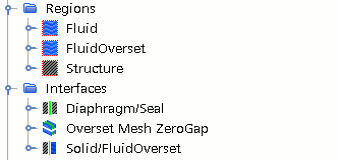
- Reports
- The starting simulation contains three
different reports to define the following properties within the
simulation:
- PlungerPosition: defines the position of the plunger as a function of time.
- Rubber_PoissonsRatio_Input: the Poisson's ratio for the rubber diaphragm (0.49).
- Rubber_YoungsModulus_Input: the Young's modulus for the rubber diaphragm (2.535 GPa).
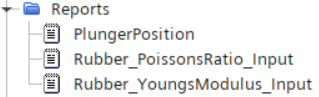
- Tools
- The starting file contains a
Table (X,Y,Z) with the initial conditions
of the flow:
- Pressure (Pa)
- Turbulent Dissipation Rate
- Turbulent Kinetic Energy (Jkg-1)
- Velocity (X, Y and Z) (ms-1)
- Displacement (X, Y and Z) (m)