Running the Simulation.
Initialize the solution using the initial conditions and running the solution to convergence.
To run the simulation:
-
Click
 (Initialize Solution) to initialize the solution
with the initial conditions.
(Initialize Solution) to initialize the solution
with the initial conditions.
-
To view the initialized solution open Scene 1:
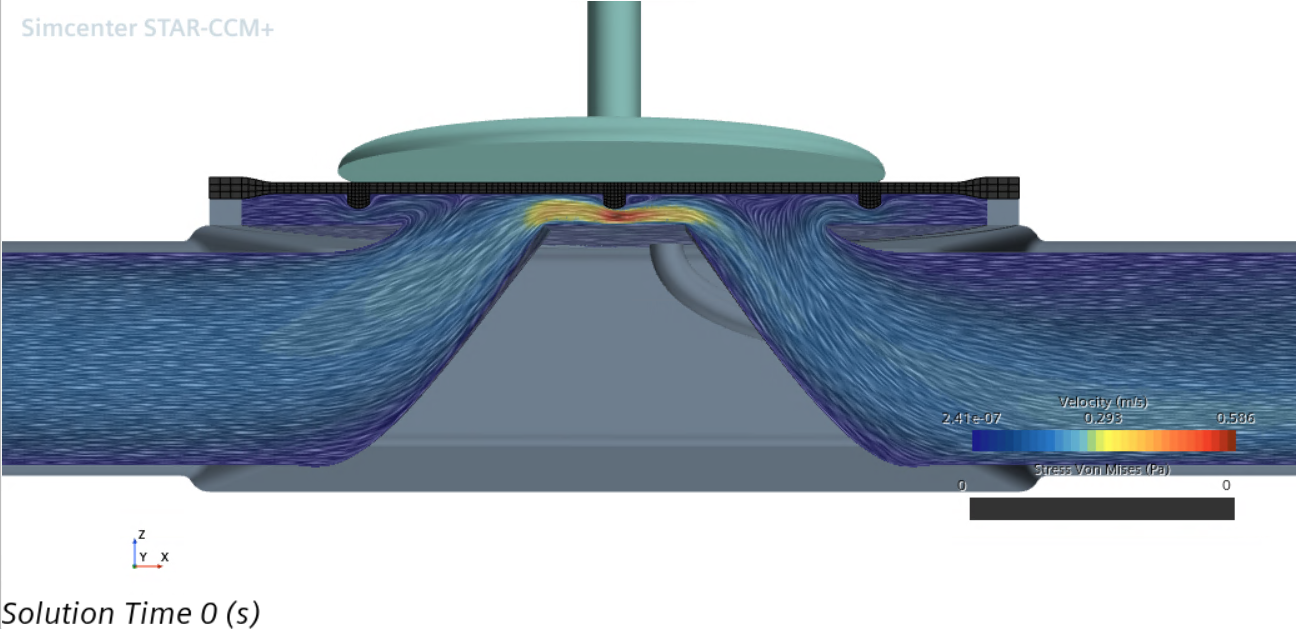
Simcenter STAR-CCM+ initializes the fluid using the values from the initial conditions table. Therefore, the flow field is already fully established. -
Click
 (Run ) to run the simulation.
(Run ) to run the simulation.
- When the simulation is complete, open .
-
To orient the views press s.
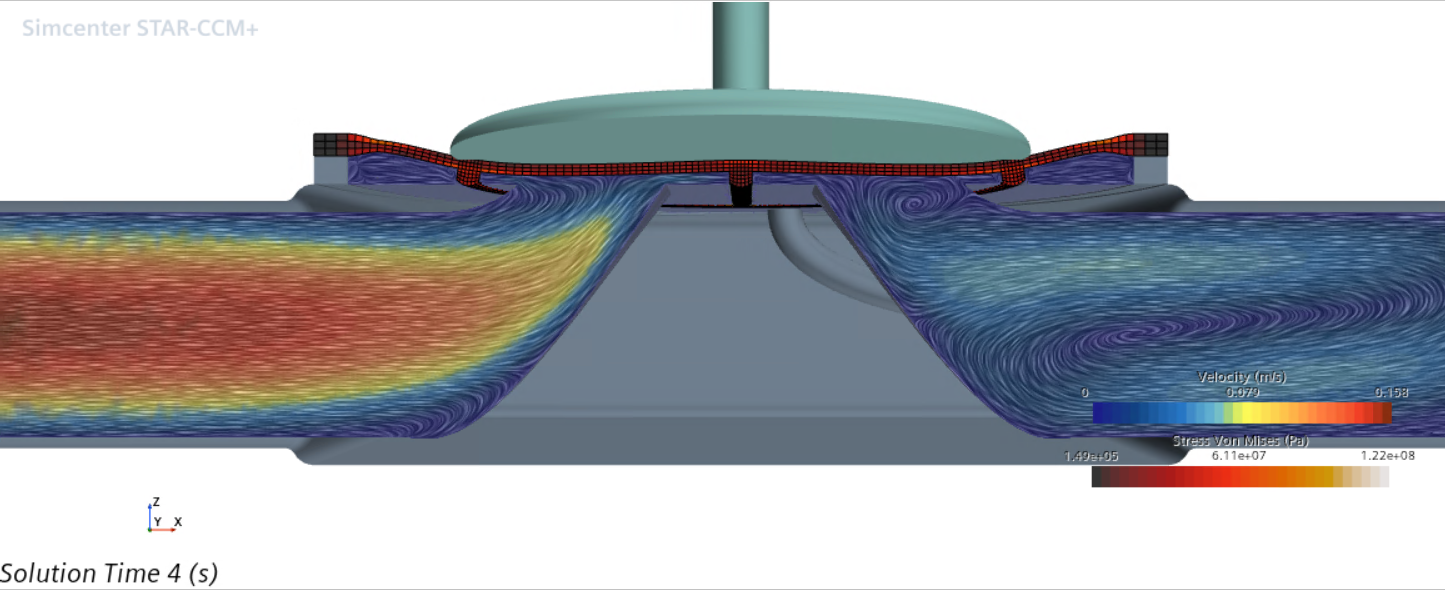
The resulting scene is displayed as shown:The plunger has made contact with the diaphragm, and the seal is tightly pressed against the housing. Due to the overset zero gap setup, the flow path from the inlet to the outlet is completely closed. Since there is a velocity inlet boundary condition, the velocity upstream of the seal is still non-zero as more air enters the domain.