Using Cell Sets
The purpose of a cell set is to allow you to identify collections of cells that are useful for visualizing the model, such as during post processing or mesh checking.
Simcenter STAR-CCM+ allows cell sets to be created once you have a 3D volume mesh representation. Any number of cell sets can be created for a given volume mesh, with each one containing anywhere from zero to the total number of cells in the model.
A cell set is similar to a derived part in many respects except that it is more versatile and can be derived from more than one condition. For example, you can create a cell set based on a combination of a threshold and a zone in order to obtain the cell grouping you want. For this reason, it is a powerful tool for isolating and storing cell-based parts for further use.
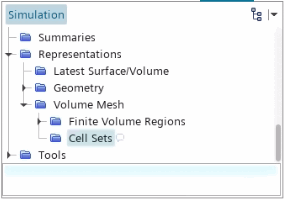
A new cell set can be created based on a cell list, a scalar threshold or a zone. Once a cell set has been created, it can be modified if desired using a number of global options such as fill, clear, grow and shrink. Boolean operations are also possible to add to a set, take a subset of a set, remove from a set and replace a set altogether, using the same options as used to create the original set.
Cell set operations only allow the groupings of cells that exist in the model. No cells can be deleted or created by this process. The cell set operations described here are also currently only applicable to 3D meshes - if you have a 2D mesh then a cell set cannot be displayed.
Each cell set created within Simcenter STAR-CCM+ has a corresponding field function whose Function Name is a contracted form of the cell set name. This field function can be used within other field function definitions to detect whether a cell belongs to the specified cell set or not. This feature is useful when applying region sources to a particular set of cells, for example.