Copying and Pasting Cell Sets
Boolean operations between two cell sets can be performed by copying and pasting from one cell set to another.
The following options are allowed when you paste a cell set:
- Replace cells - Replace the target cell set with cells from the copied set
- Subset cells - Form a new set of the common cells between the copied cell set and the target one
- Add cells - Add the cells from the copied set to the target set
- Remove cells - Remove common cells in the copied set from the target set
To copy a cell set, right-click on the cell set
node and select from the pop-up menu, as shown below:
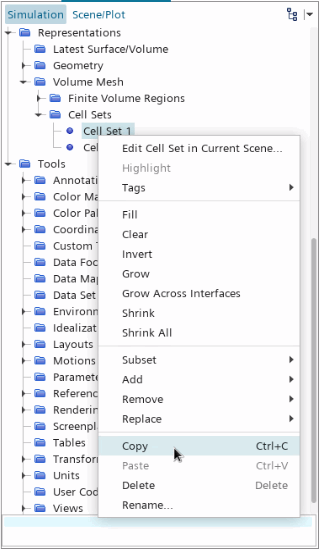
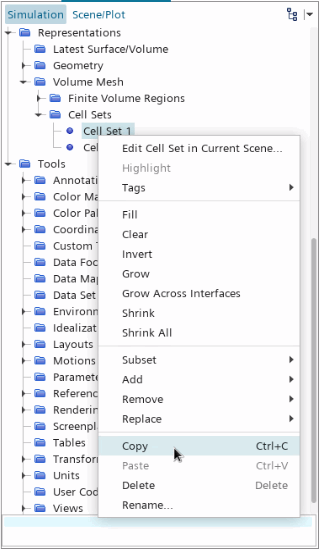
The Boolean operation is performed when pasting
to another cell set. Right-click on the target cell set node and select from the pop-up menu, along with the desired operation as described
above:
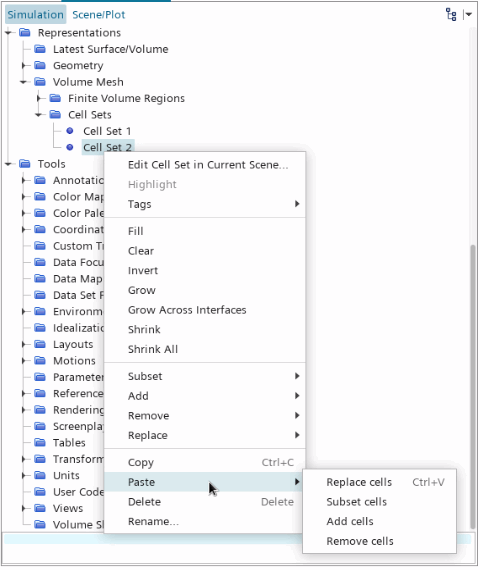
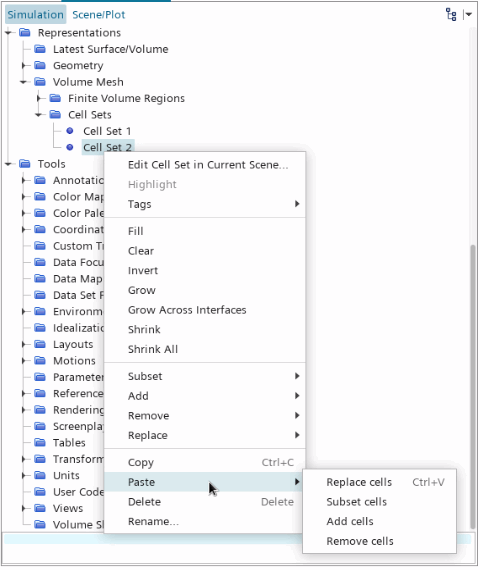
The behavior of the Boolean operations between cell sets is the same as previously described for individual sets. However, they provide a powerful manipulation tool to help isolate cells quickly for further analysis.