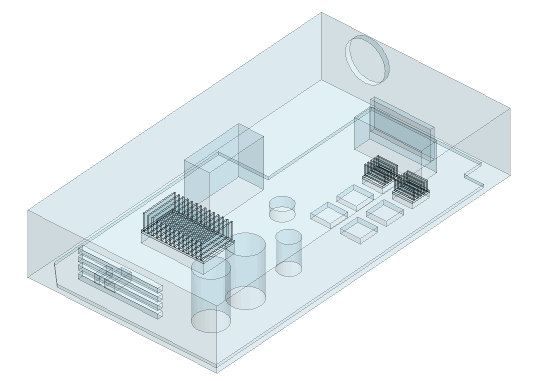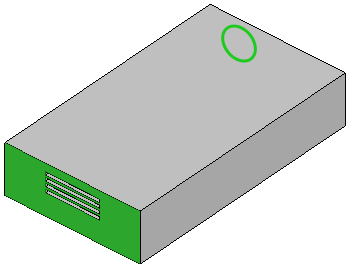An
 Extracted Volume part describes the domain that is enclosed within selected QuickParts or Construction Geometries.
Extracted Volume part describes the domain that is enclosed within selected QuickParts or Construction Geometries.
The process of finding the enclosed volume can be thought of as capping all openings in the model, and filling the void in between. You identify the location of the openings by selecting specific faces and/or edges. This action is useful for creating the fluid domains for the flow analysis.
Extracted Volume—Properties
The following properties describe an extracted volume:
| Geometry
|
Defines the bounds that enclose the volume.
- Extract Volume Domain Defined By:
- Controls if the volume of interest is bounded by a Construction Geometry or by
QuickParts and/or Construction Geometry. The
Construction Geometry or
QuickParts and/or Construction Geometry that you specify describe the bounding geometry—the extraction procedure automatically recognizes the components that are located within the volume.
- For QuickParts that contain entry and exit holes—like open enclosures—you specify
Inlet/Outlet Edges or Faces that you select interactively in the
Graphics window. When you select edges, you specify the exact locations of the holes. When you select faces, the Electronics Cooling Module analyzes it for the presence of any holes. The following example displays a valid edge/face selection for extracting the volume within and open enclosure:
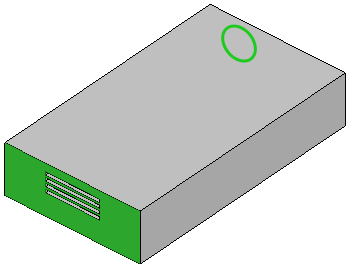
The holes must meet the following criteria in order to carry out the volume extraction successfully:
- The edge loop of each hole must lie on a single face, or cross a maximum of two connected faces.
- The edges of each hole must lie on the same plane.
The extraction process fails if material can leak out of the model through any unselected holes.
|
| Physics
|
Defines the material of the extracted volume.
- Gas,
Solid,
Liquid
- Controls if the modeled component is of gaseous, solid, or liquid material. Selecting the Solid option allows you to choose a
Material from the Solid Sim Materials that you define in the
Setup panel. The material of a gaseous or liquid domain corresponds to the Default Gas or Default Liquid material, respectively.
|
Extracted Volume—Right-Click Actions
The following specific actions are available when you right-click an extracted volume QuickPart:
- Suppress
- Suppresses the execution of the volume extraction.
- By default, the volume extraction is executed whenever you create or edit a QuickPart in the model of your electronics device. The computational costs for a volume extraction increases with the number of QuickParts in your model. Therefore, this action is useful to improve performance when creating or editing QuickParts in a model with many QuickParts.
-
| Note | Suppressing an extracted volume can invalidate QuickParts that depend on the extracted volume, and cause warning dialogs to appear if the CAD engine fails to reconstruct the model.
|
-
- Unsuppress
- Reverses the
Suppress action.
 Extracted Volume part describes the domain that is enclosed within selected QuickParts or Construction Geometries.
Extracted Volume part describes the domain that is enclosed within selected QuickParts or Construction Geometries.