Interactions
Within the Electronics Cooling Toolset, an interaction allows you to remove volume from a QuickPart, to cut holes through QuickPart segments, or to split a QuickPart Surface.
| Interaction | Example | ||
|---|---|---|---|
| Subtract | Allows you to remove the volume of one or more objects from the selected QuickPart. The subtracted objects are retained. Each object must share some of its volume with the QuickPart, otherwise the QuickPart remains unchanged.
|
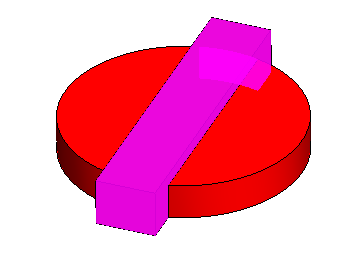 |
|
| Extrude Cut Through First Segment | Allows you to project one or more Sheet Construction Geometries in normal direction to cut holes through the selected QuickPart. The three-dimensional objects that are formed by projecting the sheet objects are subtracted from the first segment of the QuickPart.
This is particularly useful for cutting openings in the enclosure of an electronic device.
|
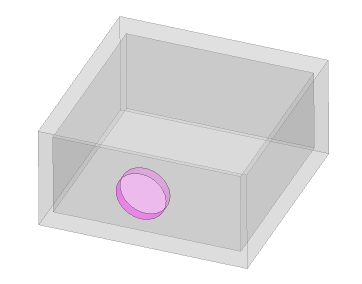 |
|
| Imprint | Allows you to imprint the profile of one or more Sheet Construction Geometries onto the surface of the selected QuickPart. The surface is split where the new lines are added. The QuickPart and the Sheet Construction Geometries must overlap by less than
1.0E-8 m, or have coincident faces, otherwise the QuickPart remains unchanged.
This property enables you to create new QuickPart Surfaces on which you can specify custom mesh settings or physics conditions.
|
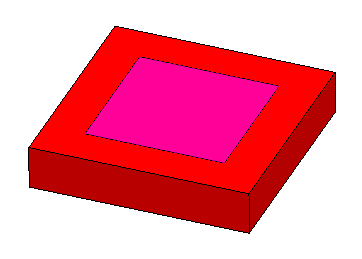 |
|