Setting up Overset Topology
Automatic overset topology is activated by default. This option is applicable to most situations. Only for specific situations, the topology algorithm fails and you must select the appropriate overset topology method. Refer to Overset Topology for typical application scenarios.
To set up overset topology:
-
Select the node and set Option to the
desired overset topology method.
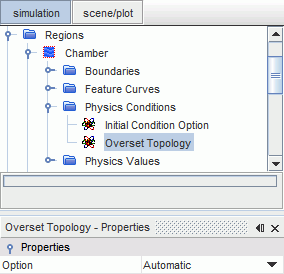
- If you set Option to Pistonor Direction, select the node and select Direction.