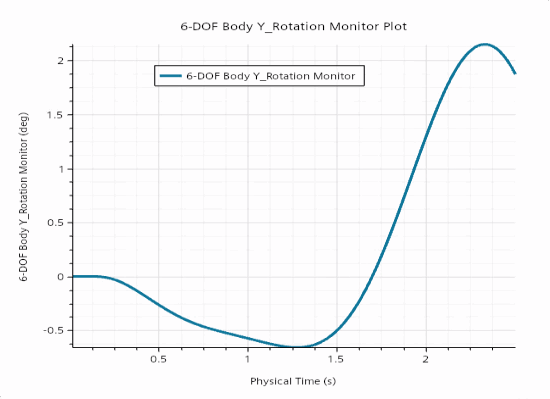Running the Simulation
Define solver settings and stopping criteria, then run the simulation. You are advised to run this tutorial on a multi-core machine with four cores or more. Depending on the specifications of your computer, this tutorial takes one to two days to complete.
-
Expand the
Solvers node and set the following properties:
Node Property Setting Implicit Unsteady Time-Step 0.01 s Temporal Discretization 2nd-order Integration Method Backward Differentiation (2nd Order) Fluid Structure Coupling Stabilization Method Dynamic -
Select the
6-DOF Mesh Morpher node and activate
Boundary Layer Morphing.
When you activate this property, the morpher automatically detects when the mesh changes become small. Thereafter, the morpher updates only the mesh vertices that are in close proximity of the morphing boundaries (rather than updating the vertices of the entire mesh).
-
Edit the
Stopping Criteria node and set the following properties:
Node Property Setting Displacement Criterion Enabled Deactivated Force Criterion Enabled Deactivated Maximum Inner Iterations Maximum Inner Iterations 10 Maximum Physical Time Maximum Physical Time 2.5 s Maximum Steps Enabled Deactivated -
Click
 (Run).
(Run).
- When complete, save the simulation.
- Boat with Propellers
-
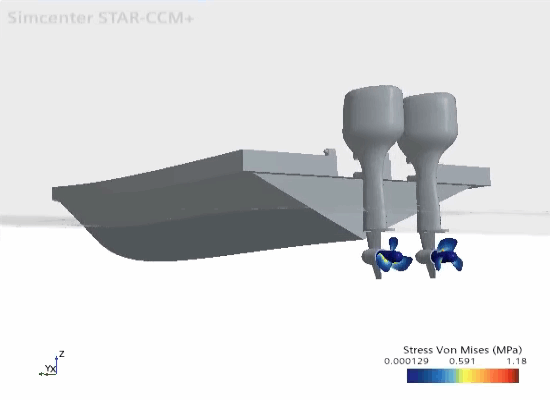
- 6-DOF Body Z Translation
-
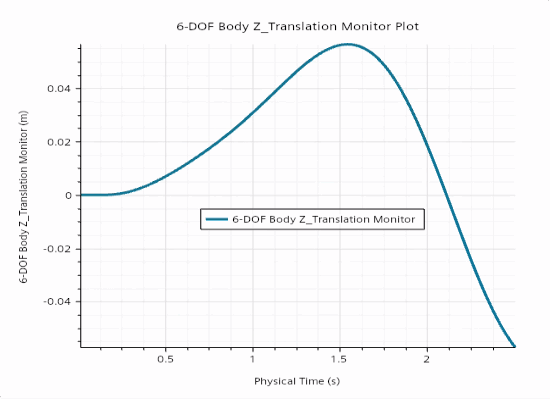
- 6-DOF Body Y Rotation
-