Defining the Motion of the Solid Propeller
The boat-propeller system moves rigidly in response to the applied fluid forces. Additionally, the solid propeller has a prescribed rotation motion and can deform under the applied fluid loads.
- In the physics continuum, , activate the Flexible DFBI Motion model.
- Select the node and set Flexible DFBI Motion Option to DFBI - Deformable moving attachment.
-
Right-click the node and select .
Simcenter STAR-CCM+ adds the 6-DOF body motion under the node.
To superpose the propeller rotation on the 6-DOF motion:
- Right-click the node and select .
To define the rotation, you specify the rotation rate with respect to a coordinate system that follows the 6-DOF motion:
-
Edit the
node and set the following properties:
Node Property Setting Rotation Axis Direction [0.0, 0.0, 1.0] Rotation Rate Rotation Rate -30 rpm
When you create a superposing rigid
motion, Simcenter STAR-CCM+ automatically creates
the coordinate system in which the motion is defined. The coordinate system
associated with a superposing motion is defined with respect to the coordinate
system associated with the parent motion:
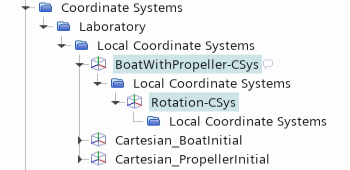
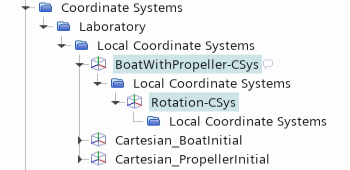
Adjust the settings of the coordinate system for the superposed rotation motion, so that it is aligned with the propeller:
- Expand the node.
-
Select the
node and set the following properties:
Property Setting X Axis Input [0.0, -1.0, 0.0] Vector on X-Y Plane Input [0.0, 0.0, 1.0] Origin [-4.155557, 0.3, -0.1872958]
To account for the non-rigid displacements calculated by the solid stress solver, superpose the
Solid Displacement motion:
-
Right-click the node and select .
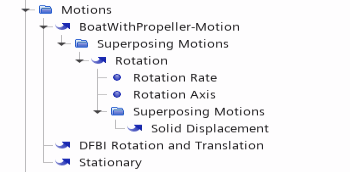
- Select the node and set Motion to .
- Save the simulation.