Displaying Representations via the Graphics Display
The pop-up menu in each scene display provides access to the mesh representations that currently exist.
To change the current representation,
right-click any portion of the display that the model does not occupy and select in the pop-up menu that appears. The currently available mesh representations
are listed.
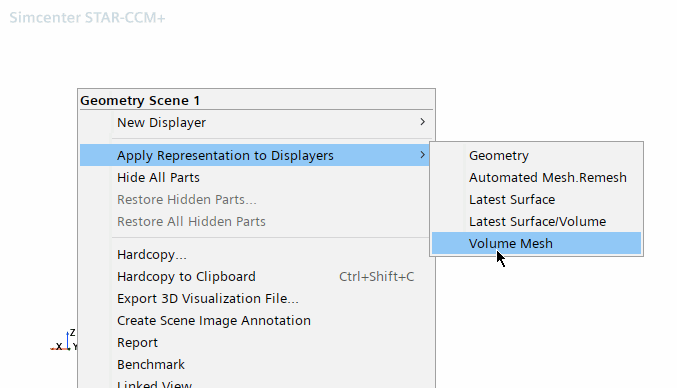
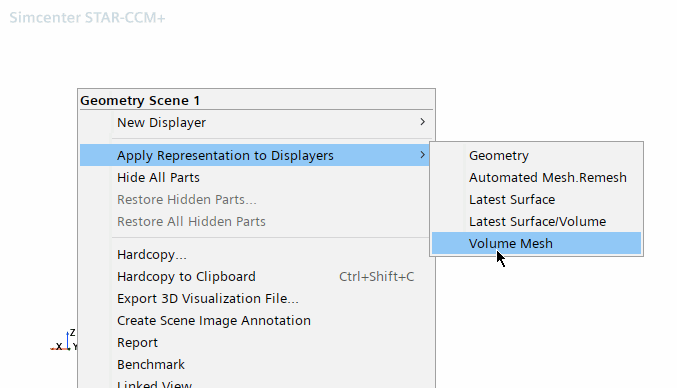
Select the appropriate mesh representation from the list and the scene is updated with the new mesh. Any other scene displayer nodes belonging to the scene (for example, ) have the same representation selected for them automatically using this method.
While representations of displayers are updated, representations of other objects, such as annotations, are not updated. At the same time, scenes do not have their own representations.