Defining the External Casing
Define the external casing for the battery module.
A simple external casing part is provided with your Simcenter STAR-CCM+ installation.
To define the external casing:
Import the geometry into the simulation.
- Select from the menu bar.
- In the Open dialog, select the externalCasingCylindrical.x_b file, and click Open.
- In the Import Surface Options dialog, Set Mark Feature Edges to All CAD Edges.
- Click OK.
Select the external casing part.
- Select the node.
-
In the
External Casing Specification - Properties window, set
Battery External Casing Specification to
Specify External Casing Using Part.
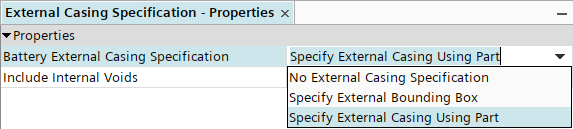
- Select the node.
-
In the
External Casing Part - Properties window, in the
External Casing Part property, click
 (Custom Editor).
(Custom Editor).
-
In the
External Casing Part dialog, select
Case.
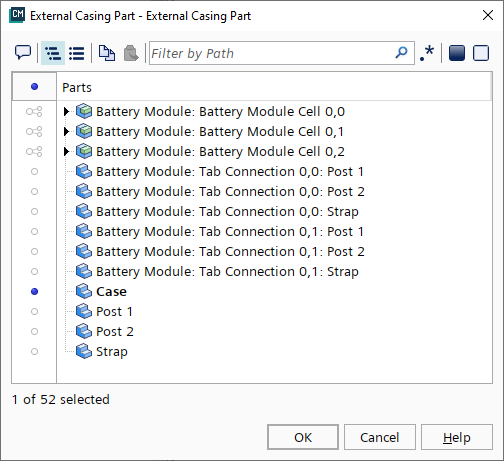
- Click OK.
You can now generate the external casing part.
-
Right-click the
node and select
Create External Casing Part.
Simcenter STAR-CCM+ creates a Battery Module: External Casing part. The other battery module parts have been subtracted from it.
- Save the simulation.