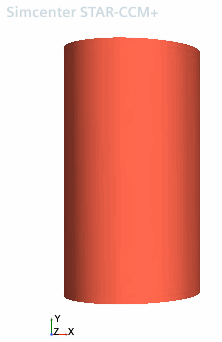Importing the Cylindrical Cell
The battery file created in Simcenter Battery Design Studio is imported into Simcenter STAR-CCM+ as a battery cell.
The battery file from Simcenter Battery Design Studio TutorialCellCylindrical.tbm, is an idealized cylindrical cell. It uses the NTG3D model.
To import the cylindrical cell:
- Expand the Batteries node.
-
Right-click
and select
Create from Tbm....
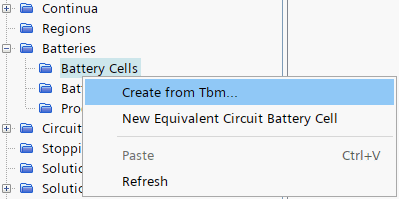
- In the Import Battery Data From File dialog, navigate to your working directory, CylindricalCell, and select the file TutorialCellCylindrical.tbm.
- Click Open.
-
In the
Import Battery Options dialog, ensure that all objects are selected, then click
OK.
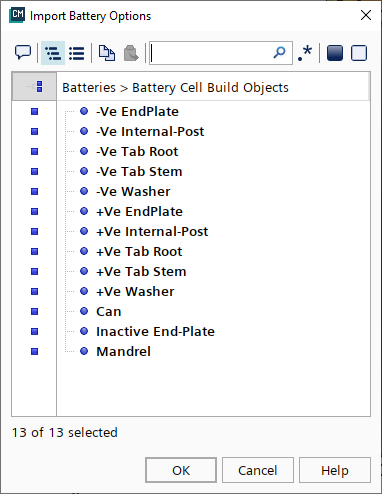
During the import process, Simcenter STAR-CCM+ builds an idealized model of the cell using the 3D-CAD module. The battery cell model appears in the 3D-CAD View 1 window.