Creating Regions
Create the regions of the battery module.
To create the regions of the battery module:
- Right-click the node and select Assign Parts to Regions.
-
In the
Assign Battery Parts to Regions dialog, ensure that all of the
Battery Module: parts are selected, and select the following options:
- Create a Region for Each Part
- Create a Boundary for Each Part Surface
- Create Contact-mode Interfaces From Contacts
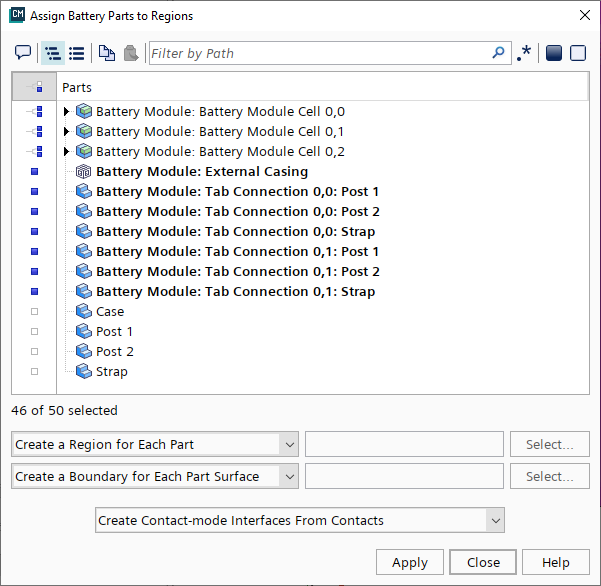
-
Click
Apply and then
Close.
Simcenter STAR-CCM+ automatically creates regions and interfaces for the battery module.