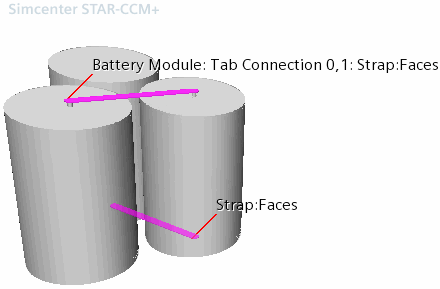Generating the Battery Module
Generate the battery module parts.
Generate the battery module parts that you have configured in the previous steps.
To generate the battery module:
-
Right-click the
node and select
Generate Battery Parts.
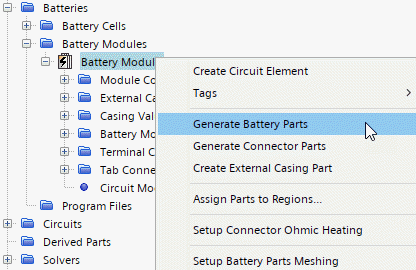
The following messages are printed in the Output window:
Generating Battery Module Cell Parts 0,0
Generating Battery Module Cell Parts 0,1
Generating Battery Module Cell Parts 0,2
- Right-click the node and select Generate Connector Parts.
- In the Vis tool bar, click the Create / Open Scenes button and select Geometry.
Simcenter STAR-CCM+ creates two tab connectors on the opposite sides of the cells, as shown in the example below.