Exporting Individual Regions
As an alternative to exporting the entire surface, you can export individual regions belonging to each surface type representation.
To export a region, right-click the region of interest and select from the pop-up menu:
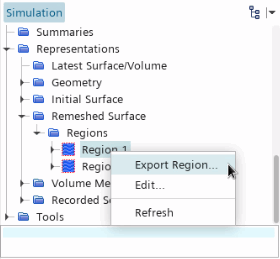
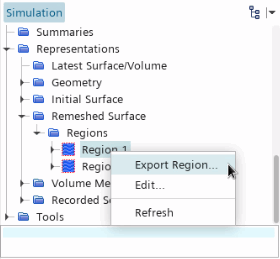
The
Save dialog appears as before, allowing just the surface mesh for the selected region to be saved in the desired format. Only one region can be selected at a time for this export process.