Exporting Boundaries
Boundaries belonging to regions within each surface representation can be exported, either singly, or with others selected at the same time. It is also possible to export multiple boundaries from different regions in a single operation.
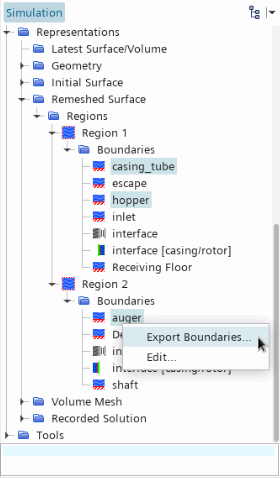
The Save dialog appears as for other export operations, allowing the selected boundary or boundaries to be saved in the desired format. The File Name field is automatically populated with the name of the selected boundary (or the first boundary if more than one is selected).
Not all formats preserve boundary names: only the two pro-STAR formats and the NASTRAN format retain actual names (with duplicate names receiving an additional integer index); PATRAN and FELISA formats retain individual boundary definitions without the names; the Stereolithography format combines all boundaries into one. Region definitions are not retained in any format.