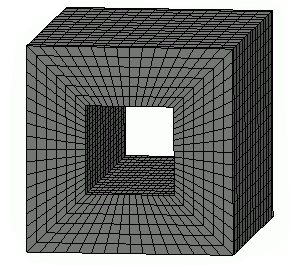Meshing Multiple Parts in a Closed Loop
Simcenter STAR-CCM+ can mesh two or more parts that form a closed loop, using a single Directed Mesh Operation. This operation is only possible using one source to one target (1-1).
You specify the source and target surfaces in the same way as for a stack of parts.
The examples below show the results of meshing
multiple parts in a closed loop, using the directed mesher.
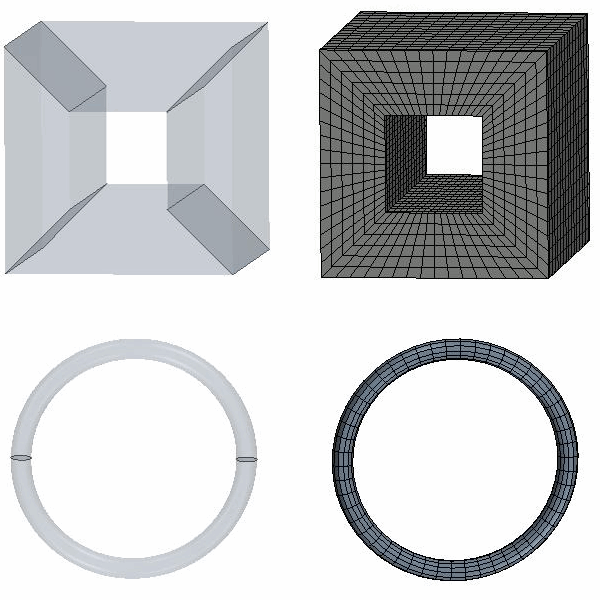
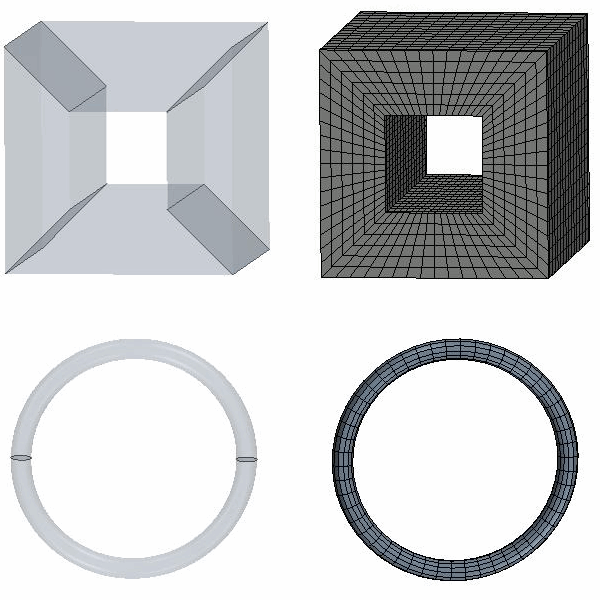
To produce a directed mesh in a multi-part closed loop:
-
Set the
Source Surfaces and
Target Surfaces for the directed mesh.
At each boundary of coincident surfaces, ensure that there is one Source Surface and one Target Surface.
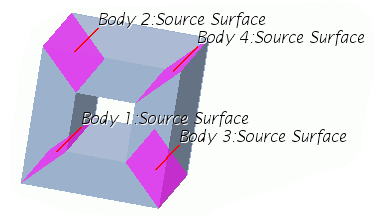
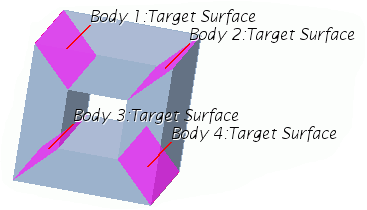
-
Define the source mesh by:
-
Using a Patch Mesh
-
Using Existing Mesh
The directed mesh is displayed in the Graphics window: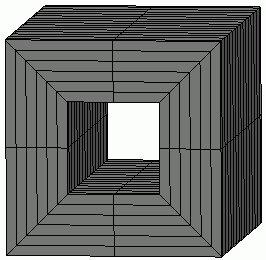
-
To refine the mesh quality across each part:
- Select the node.
- In the Properties window, update the Number of Repetitions to match the number of parts that compose the closed loop.
-
To increases the refinement, increase the
in the loop.
The following model is set to 16 layers in 4 repetitions: