Meshing a Single Part in a Closed Loop with a Baffle
This section describes how to mesh a single part in a closed loop with a baffle. This operation is only possible using one source to one target (1-1).
Simcenter STAR-CCM+ can perform directed meshing on a single part in a closed loop using one baffle surface as the designated source and target part (1-1 direct meshing only).
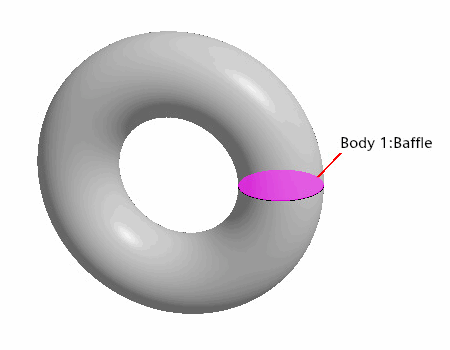
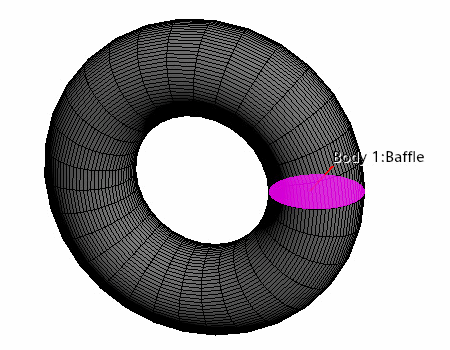
To mesh a single part in a closed loop with a baffle:
- In 3D-CAD, imprint the solid body and sheet body that represent your closed loop part and baffle respectively. See
Imprinting Bodies.
Note Parts must be imprinted in 3D-CAD to make sure that the baffle part is recognized as two-sided when you set the source and target surfaces. - In Simcenter STAR-CCM+, create the geometry parts.
- Combine the solid body and sheet body parts.
- Expand the node.
- Rename the surface that represents the baffle.
- Right-click the [Baffle] surface and select Create Baffle.
- Launch a directed mesh operation.
- Set Source and Target surfaces.
- Set Source Surface to [Baffle].
- Set Target Surface to [Baffle] 2.
- Define the source mesh by creating a source mesh using an existing mesh or creating a source mesh using patches.
- Define the .
- Generate the Directed Mesh Operation.
Requirements
- The body that is meshed can only contain one baffle.
- There can be no baffles within the path of the sweep between the source and target.
- The baffle surfaces must be designated as source and target surfaces. Partial baffles are not allowed.
- The baffle surface should not have any free edge.