Creating the Fluid-Structure Interface
In fluid-structure interaction problems, the fluid and solid regions exchange field data across a shared interface. As the FE solid stress framework is completely based on parts, you create a fluid-structure interface from the contact between the fluid and solid parts.
- Expand the node.
-
Right-click the
fluid contact/pipe contact node and select
Set New Interface.
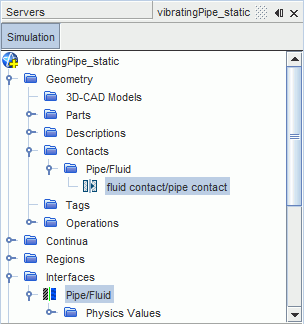
In this simulation, you solve for fluid flow and solid displacements using different discretization methods, Finite Volume (FV) and Finite Element (FE) respectively. The different mesh topologies require an interface of type
Mapped Contact Interface, which allows for data mapping between the FV and FE meshes.
- Select the node and set Type to Mapped Contact Interface.
- Save the simulation.