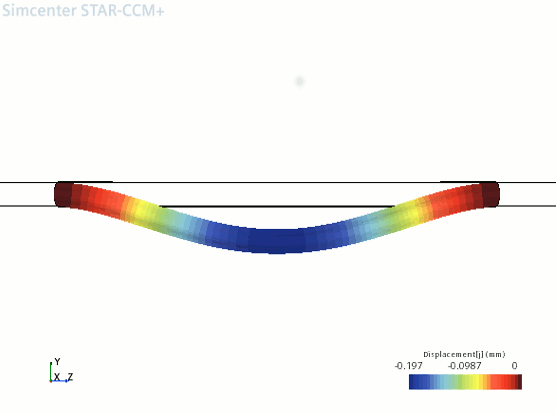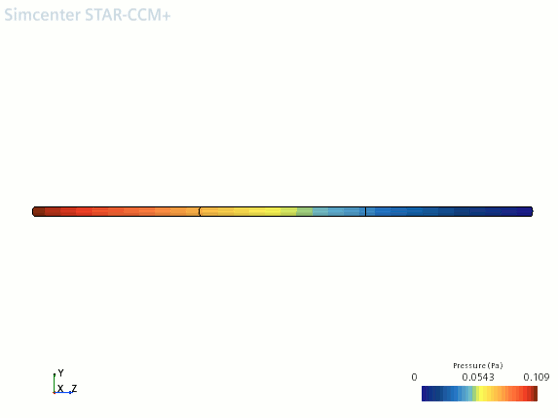Running a Static Analysis
Run a static analysis to compute the static equilibrium solution.
-
Edit the
Solvers node and set the following properties:
This adds the FSI Dynamic Stabilization node to and is set to Auto. This setting instructs Simcenter STAR-CCM+ to automatically estimate the volume of displaced fluid per unit area. The volume of displace fluid per unit area indicates how strongly the fluid and solid are coupled. The larger the ratio, the stronger the coupling. This information is used by the Dynamic stabilization scheme.
Node Property Setting Implicit Unsteady Time-Step 1.0 s Fluid Structure Coupling Stabilization Method Dynamic Static Analysis Activated Mesh Morpher Recompute Interfaces Deactivated Ignore Gridflux Terms Activated Morph At Inner Iterations Activated Boundary Layer Morphing Activated Note If you do not deactivate Recompute Interfaces, the displacement solution on the interface is over-written at the end of each iteration. -
Edit the
node and set the following properties:
Node Property Setting Maximum Inner Iterations Maximum Inner Iterations 15 Maximum Physical Time Maximum Physical Time 5 s Displacement Criterion Enabled Deactivated Force Criterion Enabled Deactivated
You are now ready to run the static analysis:
-
Click
 (Run).
(Run).
- When the stopping criterion is satisfied, save the simulation.
-
Open the
Y-Displacement and
Pressure scalar scenes to visualize the displacement of the pipe due to the body load, and the fluid pressure.