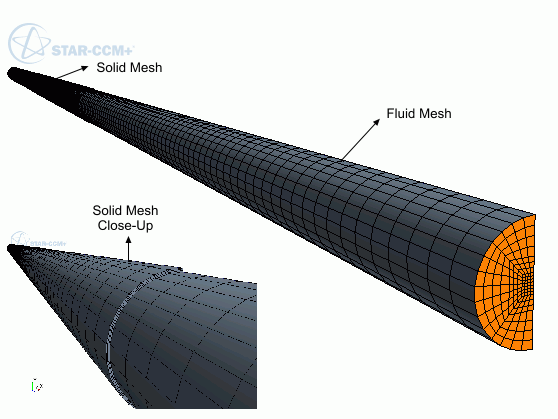Generating the Mesh
You are provided with predefined parts-based mesh operations, which are fully set up and ready for execution. These operations use the Directed Mesher to generate a hexahedral cell mesh for the fluid domain, and a mesh of linear hexahedral elements (hex8) for the solid domain.
-
Expand the
node.
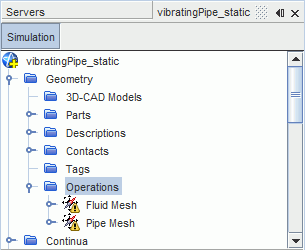
Execute the predefined mesh operations sequentially:
-
Right-click the
Operations node and select
Execute All.
The Fluid Mesh operation runs first, and sweeps the surface mesh that is defined on the outlet through the fluid volume, generating the fluid hexahedral mesh. The Pipe Mesh operation then sweeps the surface mesh available on the contacting fluid through the pipe volume, up to the pipe outer wall, generating the pipe hexahedral mesh. As the Pipe Mesh operation uses the existing fluid mesh, it is important that you execute the operations sequentially, without changing the order of the operations in the pipeline.
-
Visualize the volume mesh with a method of your choice, for example creating a mesh scene.