Loading the Initial Simulation
Load the starting simulation for this tutorial. The starting simulation file includes predefined geometry parts that represent the pipe and fluid geometry. Each part is assigned to a region, and part surfaces are assigned to region boundaries as appropriate. The boundary types and symmetry conditions are fully defined.
- Launch Simcenter STAR-CCM+.
- Select
- In the Load a File dialog, click Browse...
- In the Open dialog, navigate to the solidStress folder of the downloaded tutorial files.
- Select vibratingPipe_start.sim and click Open.
- In the Load a File dialog, click OK.
-
You can review the predefined settings by expanding the relevant nodes.
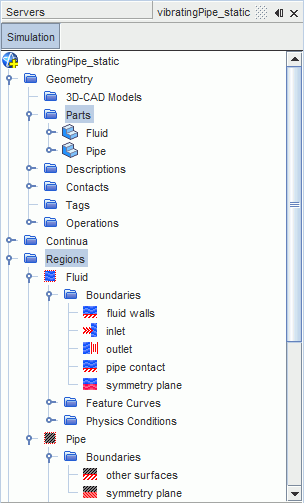
The part representing the pipe is assigned to the solid region, Pipe. When using the Solid Stress model, you set all conditions other than symmetry directly on part surfaces, instead of region boundaries. Therefore, the Pipe region only requires two boundary definitions: one for the pipe symmetry plane, and one for all other part surfaces.
The part representing the fluid inside the pipe is assigned to the fluid region, Fluid. The fluid part requires a separate boundary definition for each part surface, to define the different boundary types and motion settings.
The boundary types and symmetry conditions are fully set.
- Save the simulation to your working directory as vibratingPipe_static.sim.