Extend Surface Panel
The extend surface operation extends existing surfaces on sheet bodies.
| Selection Method | Specifies which part of the sheet body is used for this operation. | |
| Faces or Free Edges | Faces: all free edges on the selected faces are extended.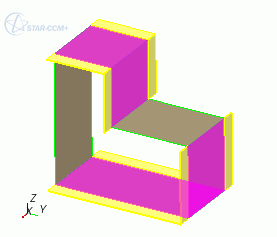 Free Edges: the selected free edges are extended.
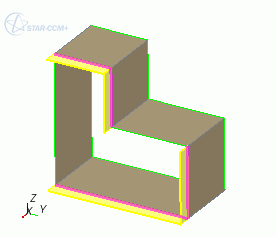 |
|
| Sheet Body | All free edges of the sheet body are extended.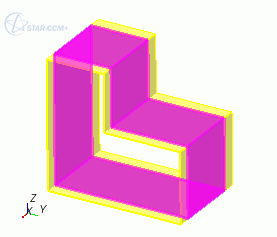 |
|
| Extend Type | Specifies whether the extension follows the curvature of the sheet body from which the free edge belongs or not. | |
| Linear | The extended surface is planar and tangent to the existing sheet body.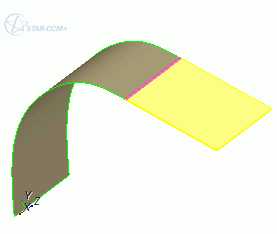 If the free edge lies on an arc, the extended surface maintains the curvature of the sheet body. |
|
| Same Surface | The extended surface maintains the curvature of the sheet body.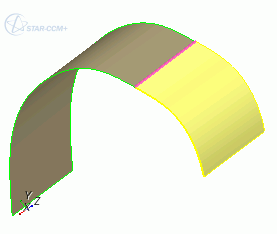 |
|
| Airfoil | Allows you to extend
turbo-machinery geometry such as turbine blades while maintaining
its profile. In order to maintain the profile without distortion,
you must select both end profile edges of the blade before applying
an extension distance. If neither a leading edge or a trailing edge
exists, then the extension is calculated using the selected edge. To preserve the
shape, the extend surface algorithm smoothly extends both
leading and trailing edges. If there is no leading and/or
trailing edge, the algorithm applies a constant extension to the
end profile through freeform deformation. 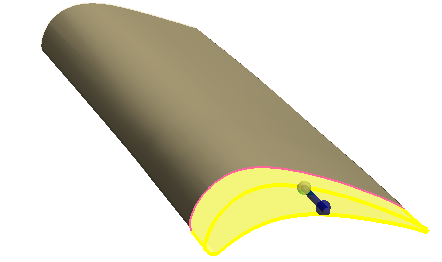 |
|
| Face Normal |
The extended surface is planar and normal to the existing sheet body. You specify the extension as a signed distance. Positive values extend the surface in the normal direction of the sheet or face, whereas negative values extend the surface in the reversed normal direction. 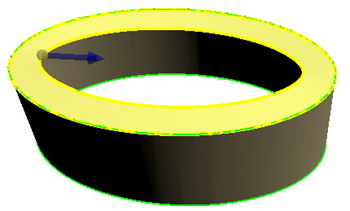 |
|
| Extend Shape | Specifies whether the extension follows the free edges of the face or whether it extends the surface normal to the edge. | |
| Follow Side |
Extension maintains shape of source surface.
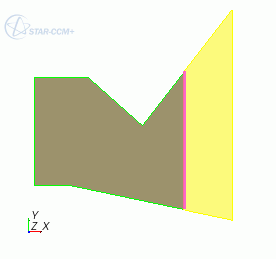 |
|
| Normal to Base |
Extension is normal to the selected edges.
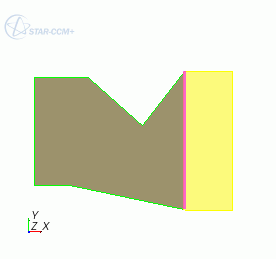 |
|
| Extension Method | Species how to define the extension. | |
| Distance | Extends blindly by the specified amount.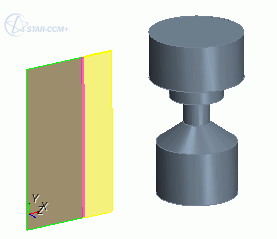 |
|
| Up to Face | Extends up to a selected face. To select a face, click inside the
Target Face group box and select the desired face in the
3D-CAD View scene.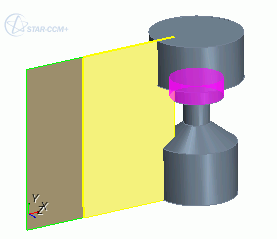 |
|
| Up to Body | Extends up to a selected body. To select a body, click inside the
Target Body group box and select the desired body in the
3D-CAD View scene or from the
Bodies node in the 3D-CAD feature tree.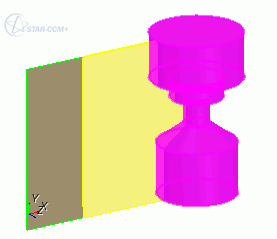 |
|
| Distance to Extend | Specifies how far to extend the surface. | |