Filling Holes
In 3D-CAD, you can create a surface from free edges on the perimeter of a hole in a sheet or facet body.
Using 2D or 3D sketches as guide curves, you can repair geometry that contains missing patches or corrupted surfaces by creating new surfaces that closely match the original surfaces. The resulting surface is automatically sewn into the sheet body containing the hole. If the final sheet body forms a closed volume, Simcenter STAR-CCM+ converts it to a solid body.
For geometries other than facet bodies, you can control the tangency of the filled surface. The filled surface is planar by default.
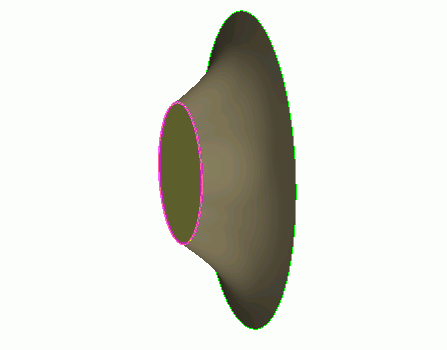
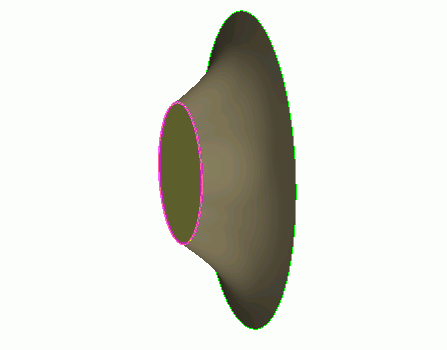
Alternatively, you can choose for the filled surface to be tangent to adjacent faces.
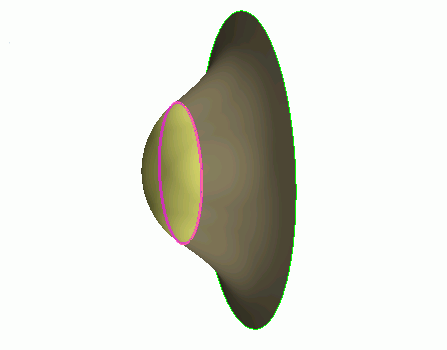
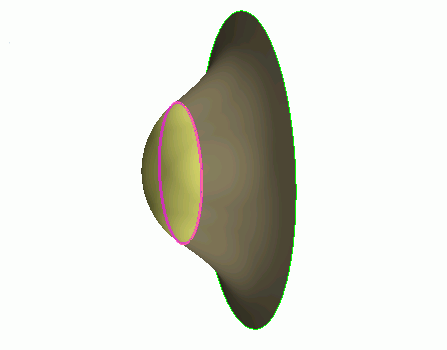
For further control over the shape of he filled surface, you can use guide sketches (not supported for facet models).
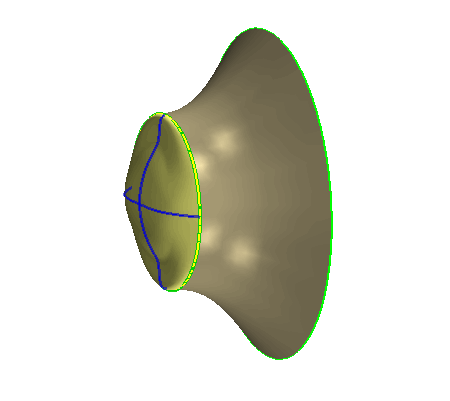
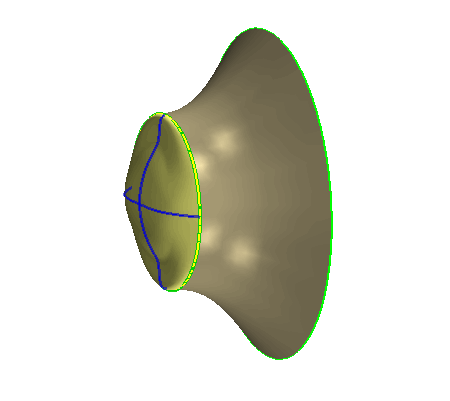
Requirements
Free edges:
- Must belong to a single sheet body. Edges on solid bodies are not supported.
- Must form a single closed loop. Filling between two concentric circles, for example, is not supported.
Guide sketches:
- Can contain curves or free points. A free point is a point that is not attached to a curve, or a point that is part of a construction curve. You cannot use curves and free points together as a guide sketch.
- If there are multiple guide sketches, the fill surface feature treats them as a combination of all curves or points. Sketches with curves must be connected to the profile edges by points, and there should not be any end point (a point connected to only one curve) that is not connected to the profiled edges. Even if some of the guide sketches do not adhere to this rule, the combination of all the sketch curves can meet this criteria to form a valid combination.
- Profile sketches are automatically detected from the set of Guide Sketches based on the connectivity with the Edges. Unused sketches or parts of sketches are used as Guide Sketches.