Extending Surfaces
The Extend Surface feature extends the specified face or free edge while maintaining the overall shape and tangency of the source surface. You can only extend faces and free edges on sheet bodies.
To extend a surface:
-
Right-click a surface or free edge and select
Extend Surface.
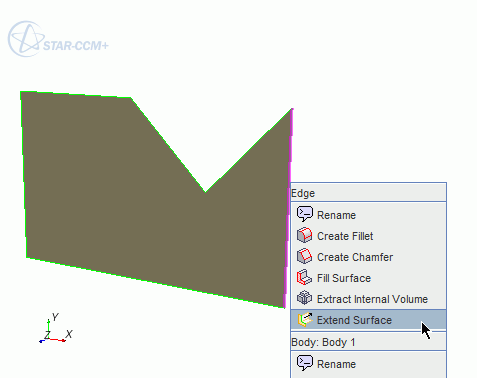
The Extend Surface panel appears.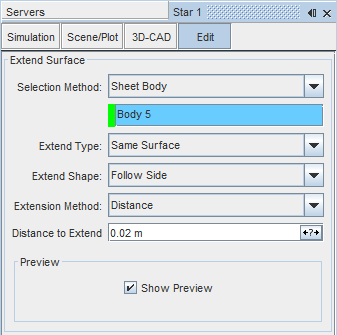
-
Enter the parameters for the extended surface. See
Extend Surface Panel.
To set the Distance to Extend:
- In the Extend Surface panel set the Distance to Extend.
- In the 3D-CAD View window click and drag the arrow to set the Distance to Extend parameter.
Note The arrows only appear if you set Extension Method to Distance and the Distance to Extend property is not a design parameter. 
-
If extending to a surface or body, click inside the
Target Face or
Target Body group box and select the desired target surface from the
3D-CAD View scene.
A preview feature is displayed in the 3D-CAD View scene.
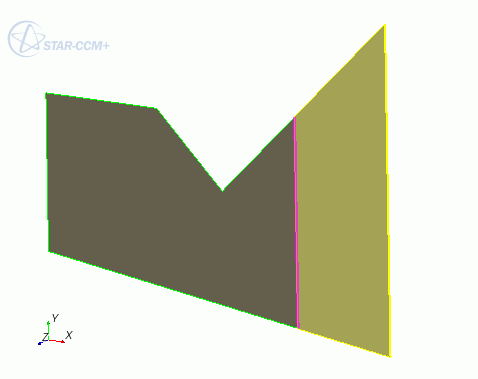
- Click OK.