Working with Surface Spectra Field Functions
Importing a .trn file registers the following field functions:
- Time History:
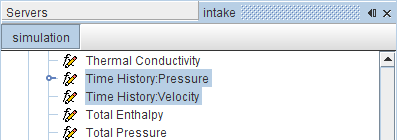
- Fourier Transform:
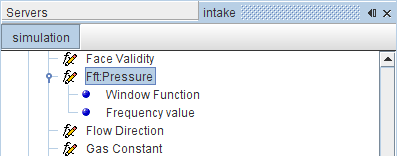
The time history and field functions can be displayed in a scene, by setting the appropriate field function as a scalar displayer.
Using the Time History Field Functions
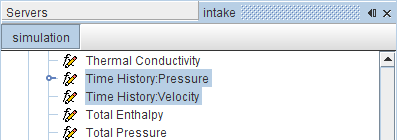
These field functions have mostly read-only properties, except that the field function lets you select a filter type, which activates a FIR Filter sub-node.
Using the Fourier Transform Field Function
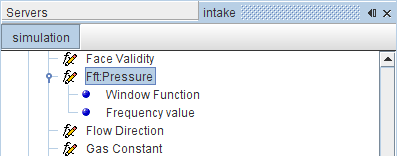
Fourier Transform Field Function Properties
|
Fft Input Start Time |
The start time (in seconds) for the time sampling for this object. If you have multiple FTs, you can vary the settings of this property to sample multiple time intervals from the simulation run. |
|||
|
Fft Input Cut-off time |
The end time (in seconds) for the time sampling for this object. If you have multiple FTs, you can vary the settings of this property to sample multiple time intervals from the simulation run. |
|||
|
Amplitude Function |
Specifies the amplitude function that is generated. These functions are all standard for this type of analysis.
|
|||
|
Power Spectral Density (Pa^2/Hz) |
Frequency-domain description of the signal power. |
|||
|
Power Spectral Density (dB/Hz) |
Sound pressure in decibels per hertz. Adds the Reference Sound Pressure node. |
|||
|
Sound Pressure Level |
Sound pressure in decibels. Adds the Reference Sound Pressure node. |
|||
|
Root Mean Square |
The square root of the Power Spectral Density. |
|||
|
A-Weighted Sound Pressure Level |
Weights the Sound Pressure Level with the A-scale function, for loudness less than 55 phons (at 1000 Hz, 1 phon = 1 dB). This option is typically for problems that involve the frequency range for human hearing. Adds the Reference Sound Pressure node. |
|||
|
B-Weighted Sound Pressure Level |
Weights the Sound Pressure Level with the B-scale function, for loudness of 55-85 phons. Adds the Reference Sound Pressure node. |
|||
|
C-Weighted Sound Pressure Level |
Weights the Sound Pressure Level with the C-scale function, for loudness greater than 85 phons. Adds the Reference Sound Pressure node. |
|||
|
Frequency Range Type |
Specifies the frequency function that is used. The sub-node that is contained within the FT field function is used to define the input for each frequency range type. |
|||
|
Frequency Value |
Frequency in Hz. You specify a single value. |
|||
|
Frequency Range |
Frequency in Hz over a range of values. You specify the lower and upper limits. |
|||
|
Octave Bands |
Discrete frequency bands corresponding to different octaves within hearing range. Each successive band represents twice the range of the previous one. The current frequency band defines the hearing range. |
|||
|
3rd Octave Bands |
Discrete frequency bands corresponding to one-third of each octave within hearing range. The current frequency band defines the hearing range. |
|||
|
Analysis Blocks |
Specifies the number of analysis blocks used. |
|||
|
Overlap Factor |
Sets the overlap factor between blocks, if any, in a range from 0 to 0.9. This overlap allows for smooth transitions between blocks. |
|||
|
Field update |
When On, updates the FT field function when the display time or when a field function property is changed. The Off option can reduce the amount of time that is taken to update the results. |
|||
|
Window Function |
Specifies the window function applied to the FT. The window function makes the signal periodic: it is guaranteed to be zero at both start and end. For most cases, apply a window function to a signal before applying an FT for best results. Available options:
|
|||
|
Nyquist Frequency |
A read-only value in Hz. |
|||
|
Filter Type |
Specifies the type of filter that is applied. |
|||
|
None |
Does not use a filter. |
|||
|
Band pass filter |
Keeps frequencies between low and high cut-off levels. Adds an Ideal Filter sub-node in which you can set these levels. |
|||
|
Band stop filter |
Discards frequencies between low and high cut-off levels. Adds an Ideal Filter sub-node in which you can set these levels. |
|||
|
Dimensions |
A read-only value of the dimensions that Simcenter STAR-CCM+ calculates for the FT field function. |
|||