Running the Topology Optimization Using Simulation Operations
You define a sequence of simulation operations to run the flow analysis and the adjoint analysis alternately. The simulation operations access the previously defined stopping criteria.
The following flowchart details the simulation operations sequence:
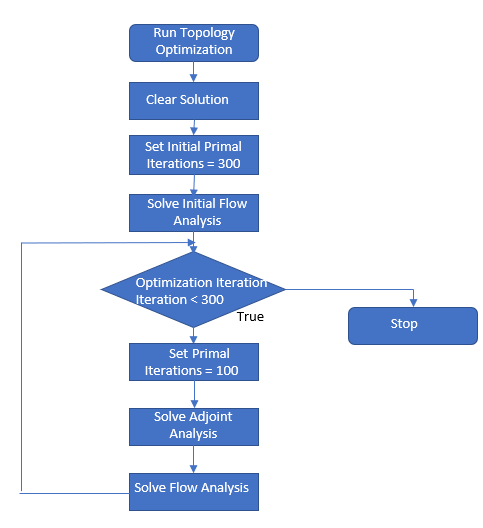
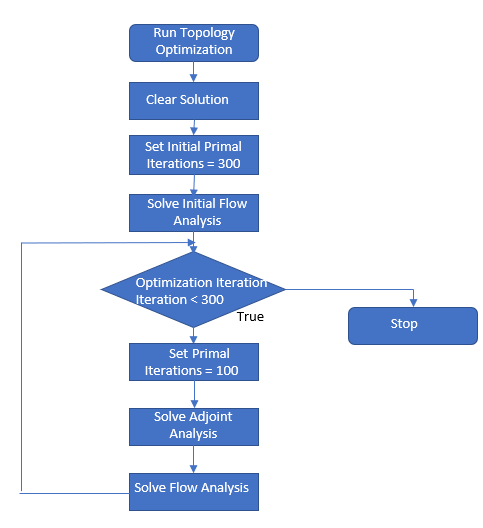
In order to compute the final pressure drop at the end of the simulation, you must run one initial flow solution before entering the optimization loop.
To define and run the simulation operation sequence:- Right-click the node and select New.
- Rename the Simulation Operations 1 node as Run Topology Optimization.
- Create an operation to clear the solution fields and reset the mesh adaption in case of a restart:
- Create an operation to set the initial iterations for primal analysis:
- Create an operation to run the primal analysis once before entering the loop:
- Right-click the Operations node and select .
- Rename the Solve Physics node to Solve Initial Primal.
- Select the Solve Initial Primal node and set Simulation Objects to Physics 1.
- Create an operation that loops through the topology optimization:
- Right-click the Operations node and select .
- Select the Loop node and set Stopping Criterion Predicate to Optimization Iteration Monitor Criterion.
- Create an operation within the loop to adjust the iterations for primal analysis:
- Create an operation within the loop to run the adjoint analysis:
- Right-click the node and select .
- Select the Solve Adjoint node and set Adjoint Cost Functions to Pressure Drop Cost Function.
- Create another operation within the loop to run the flow analysis:
- Right-click the node and select .
- Select the Solve Physics node and set Simulation Objects to Physics 1.
- Right-click the node and select Activate.
- Right-click the Run Topology Optimization node one more time and select Play/Resume Simulation Operations.
- When the simulation has finished, save it as adjointTopologyOptimization_TOresults.sim.