What Is Table (r)?
An (r) table has a column of ‘R’ values that specify the radius, in default units, of each point (row) in the table.
The points must be ordered by increasing values of radius. A B-spline is used on the data to calculate face and cell values, requiring extra measures for data with sharp discontinuities.
Radius is computed relative to the frame of reference of each region, which is specified in the region values. The axis from which the radius is computed is specified using the Axis node of the region.
If a Rotation or Rotation and Translation reference frame is specified under the node, the axis that is used to define that reference frame is used to calculate the radial coordinate for the region.
For example, to initialize velocity using an (r) table:
- Import the table.
The tabular data can look as follows:

Specify the axis for the region that is used to define the radial coordinate:
- Select the
node and make sure that
Reference Frame is set to
.
The node for the region appears only when the Reference Frame is set to .
In this example, a local cylindrical coordinate system is chosen to define the axis for the region. The Direction [0.0, 0.0, 1.0] in the system is rooted at Position [0.0, 0.0, 0.0], as shown in the following screenshot.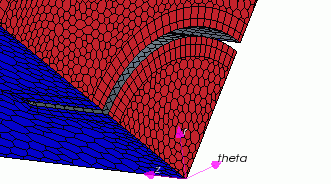
- Select the
node and set the
Coordinate System property.

In this example, the initial jet velocity component is set using a composite specification. A composite specification allows you to specify each component of the velocity using a different method. To set a component using an imported (r) table:
- Select the node and set Method to .
- Select the node and set Method to .
- Select the
node and set the
Table and
Table:Data properties.

Similarly, to set the boundary condition:
- Select the node and set Method to .
- Select the node and set the Table and Table:Data properties.
