Specifying the Fan Performance Curve Polynomial
The fan performance curve can be specified as a polynomial function.
The Fan Curve Polynomial - Polynomial dialog lets you specify the fan performance curve polynomial function.
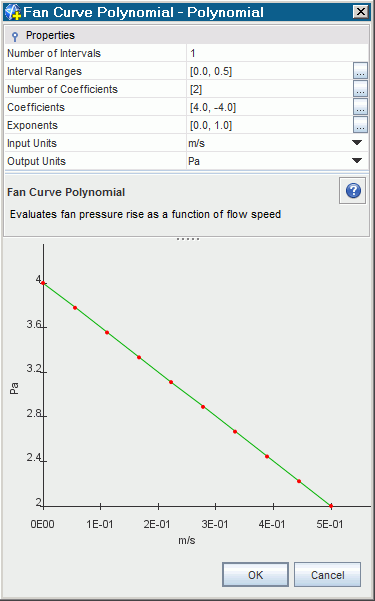
In the Properties panel, set the properties to specify the polynomial function that represents the fan performance curve.
| Number of Intervals | Set the number of intervals that define the fan performance curve. You can specify different equations for each interval of the fan curve. | |
| Interval Ranges | Specify the minimum and maximum values of each interval.
For example, to specify three intervals [A, B], [B, C], [C, D], enter [A, B, C, D]. |
|
| Number of Coefficients | Specify the number of coefficients per interval.
For example, to specify the coefficients for the intervals [A, B], [B, C], [C, D], enter [a, b, c]. In this example, a is the number of coefficients for interval [A, B], b is the number for interval [B, C], and c is the number for interval [C, D]. |
|
| Coefficients | Specify the coefficients for each of the terms in the polynomial equation. Enter the values for each interval, in order.
For example, if a=3, b=2, and c=4, enter the values in the format: [a1, a2, a3, b1, b2, c1, c2, c3, c4]. |
|
| Exponents | Specify the exponents for each of the terms in the polynomial equation. Enter the values for each interval in order, in the same format as for the coefficients. | |
| Input Units | Specify the units for the input variable (the X-axis) of the polynomial equation.
The input variable is the flow rate that you set in the Method property of the Fan Curve Polynomial. |
|
| Output Units | Specify the units for the output variable (the Y-axis) of the polynomial equation. The output variable is the pressure drop across the fan interface. | |