Specifying the Fan Performance Curve
After you have imported the fan performance curve table, set the appropriate Fan Momentum Source properties.
Set the Fan Momentum Source properties to specify the data columns to use in your simulation:
-
Expand the
node and select
Fan Momentum Source.
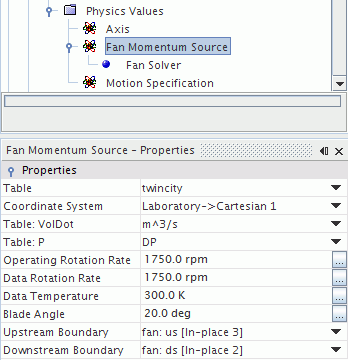
-
In the
Properties window, set the following
Fan Momentum Source properties:
Table Select the fan performance curve table that you imported into your simulation. Table: VolDot Select the column that contains the volumetric flow data for the selected fan performance table. Table: P Select the column that contains the pressure data for the selected fan performance table. Data Rotation Rate Specify the fan rotation rate at which the fan performance curve was measured. The available units are radians per second, revolutions per second, and revolutions per minute.
If you want to use a different rotation rate in your simulation, you specify the appropriate rate in the Fan Momentum Source Operating Rotation Rate property. Simcenter STAR-CCM+ automatically adjusts the fan curve data to the new rate by using classical fan laws.
Data Temperature Specify the temperature at which the fan performance curve was measured. The temperature is taken as the mass flow average of the temperature coming into the fan.
If you use a different temperature in your simulation, Simcenter STAR-CCM+ automatically adjusts the fan curve data to the new temperature by using classical fan laws.