Activating the Fan Momentum Source
You activate the fan momentum source in the appropriate fluid region.
To activate the fan momentum source:
-
Expand the
node and select
Momentum Source Option.
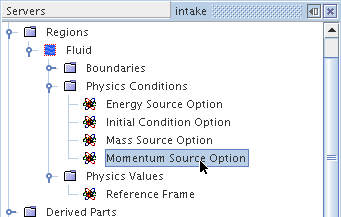
-
In the
Properties window, set
Momentum Source Option to
Fan.
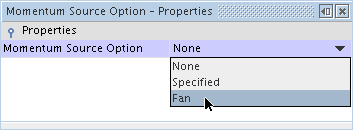
The Fan Momentum Source node, and its child, the Fan Solver node, become accessible.
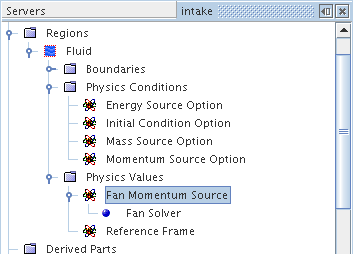
The Fan Momentum Source node represents fan properties and device data for an axial fan. It is one of the physics values of a region.