Modeling the Blower Swirl
You can model the blower swirl in your simulation.
The option to add swirl to the flow is available only for blowers of the Impeller type.
To specify the blower swirl:
- Expand the node, and click Fan Swirl Option.
-
In the
Properties window, set
Fan Swirl Option to
Calculated.
The Fan Swirl node is added to the Physics Values.
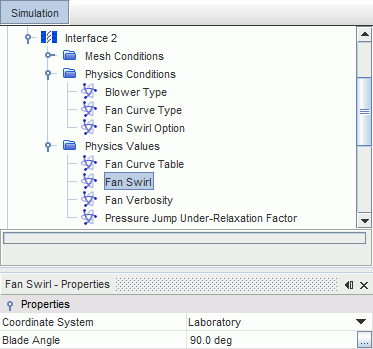
- In the Properties window, set the appropriate values.