Creating a New Cell Set Using a Cell List
The cell list option for creating a cell set allows individual cell ID’s or offsets to be used to identify cells. In general, these options are included for developers to debug problems as the ID’s and offsets are not generally available or known to the average user.
Cell ID’s are unique values assigned to each cell and correspond with the pro-STAR cell ID index. Cell offsets are used when the mesh has been partitioned for a parallel analysis.
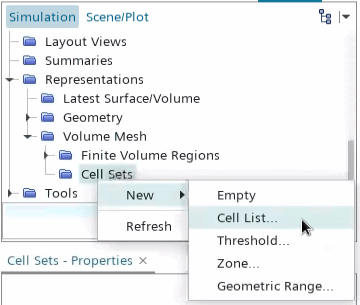
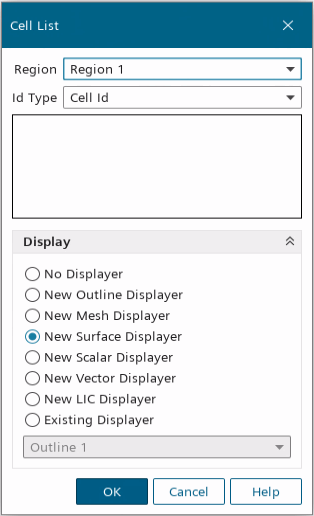
In the dialog, select the region of interest using the Region pull-down menu and then the method that is used to set the Id Type, namely or . The individual cell ID’s or offset values can then be entered into the white box, separated by spaces.
Then select the Display option to determine how the new cell set part is added to the current scene. Click OK to create the cell set based on the supplied information or Cancel to void the operation.
The Cell List dialog is automatically closed once the operation is complete. If you want to apply additional criteria to manipulate the set further, then modify the cell set using the range of global and Boolean tools available.