Using the Grow Across Interfaces Option
The Grow Across Interfaces option can be used with the grow option to expand the current cell set by one layer across an interface.
A single layer of cells is grown from the interface faces of the existing cell set cells and added to the set from another region or from the opposite side of a baffle. Before this operation can be used however, the simulation must be initialized.
To access the cell set grow across interfaces
option, right-click on the desired cell set node and select from the pop-up menu:
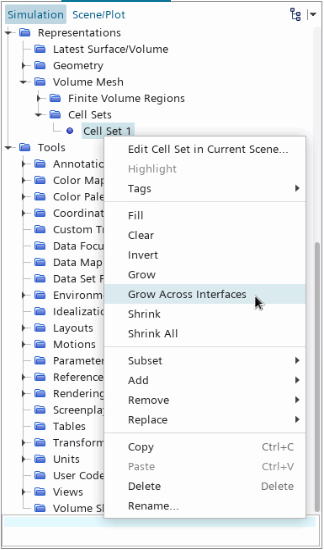
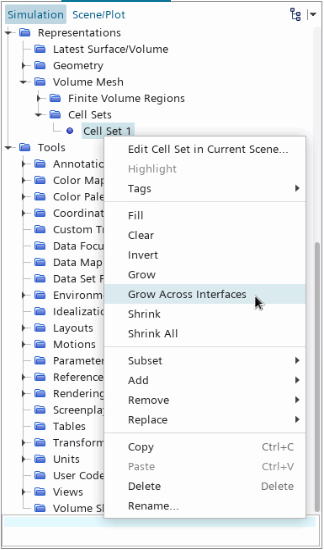
Wherever a cell face in the cell set belongs to an interface then the opposite cell connected to that face is grown. Thereafter, the normal grow option can be used to continue growing the cells.