Repairing Invalid Faces
The repair faces tool attempts to fix invalid faces in a geometry when you discover these using the Search Tool.
-
To find invalid faces in a geometry:
The image below shows an example of invalid faces found by the Search Tool.
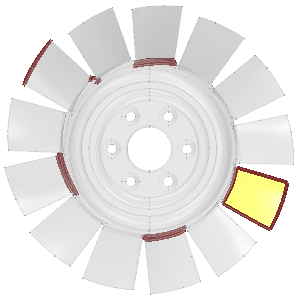
-
To repair invalid faces:
- Repair - allows you to repair invalid faces without generating a new surface. The Repair option uses a Parasolid function to try and repair Parasolid faults. You can use the Search Tool to find invalid faces. For more information, see Search Tool.
- Refit - allows you to repair invalid
faces where 3D-CAD recalculates the face boundary and generates a new
surface if the original surface is not a spline surface. When activated,
this option repairs faulty or corrupted surfaces. The image below shows an
example where the Refit option was used to repair an
intake port.

 (
(