Defining an Isosurface
An isosurface is a surface where the scalar function takes on a constant value. Simcenter STAR-CCM+ allows the creation of an isosurface from parts comprising regions, boundaries, and other parts, however input parts are enforced to be of the same dimensionality.
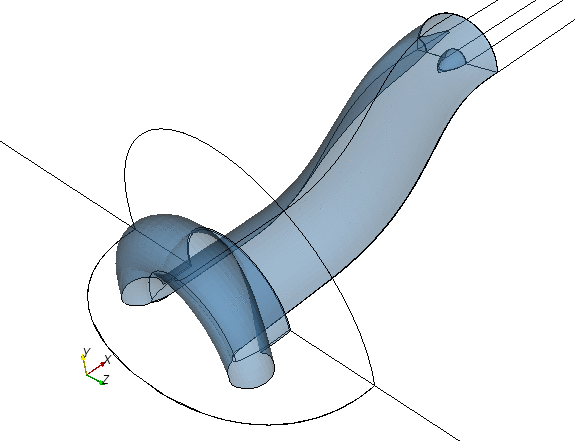
To create an isosurface:
- Follow the general procedure outlined in the section, Defining Derived Parts General Workflow. Choose the menu option, .
- Specify the input parts and display option as described in the section, Defining Derived Parts General Workflow.
-
Complete the isosurface definition by specifying the following properties:
- Scalar field — select the scalar field function as the basis for the isosurface. The list of available scalar field functions depends on the physics models that you selected.
You can specify the scalar field in the Scalar Field property, or the Scalar group box in the in-place dialog.
- Mode — specify single or multiple isosurfaces, or a
closed isosurface.
You can specify the mode in the Mode property, or the Extraction Mode box in the in-place dialog.
- Isovalues — specify a single scalar value for a single isosurface, a range of scalar values for multiple (range) isosurfaces, or a list of scalar values for multiple (arbitrary) isosurfaces.
You can specify the scalar values in the in-place dialog, or in the properties of the isosurface child nodes. Click Query to select a scalar range automatically.
- Number of isosurfaces — For multiple isosurfaces, specify the number of isosurfaces that you want to define.
For more information on the available properties, see Isosurface Properties.Once you have finished the creation process, rotate and zoom in the display to get a clear view of the isosurface. If you did not assign the part to the current scene, you can drag and drop its node into the visualization display. You can show a smooth surface by activating the Smooth Shade property of the geometry displayer. - Scalar field — select the scalar field function as the basis for the isosurface. The list of available scalar field functions depends on the physics models that you selected.